Install Asset
Install via Godot
To maintain one source of truth, Godot Asset Library is just a mirror of the old asset library so you can download directly on Godot via the integrated asset library browser
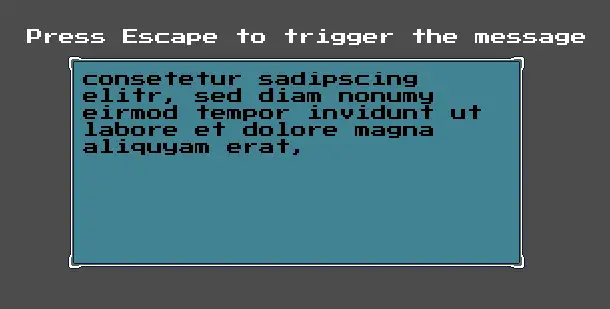
Quick Information

Easy to use dialogue box for all kind of games with not many features.Only the directory "addons/adbox" is necessaryHow to use in a scene:Activate the plugin. Another class `DialogueBox` is now added to your editor. You can now add it as a childnode to a scene. This new class has some script variables you have to set before using it.Message Sound: The sound that is played with each letter. (WAV)Font: the font you want to use.Action Name: the name of the action to be used to jump to the next message.Wait Time: The time to wait between each letter.Block Time: The time in which a dialog box-related input is going to be blocked immediately after the dialog box is closed.Margin Top Bottom: Margin size of top and bottomMargin Left Right: Margin size of left and rightSignalsdialogue_exit: when a dialog box is closed, it sends this signal.Code-Example:if Input.is_action_just_pressed("ui_down"): $DialogueBox.talk(["Message 1","Message 2", "Message 3", "Message 4"])
ADialogueBox
![]()
Easy to use dialogue box for all kind of games with not many features.
Set up in edtior
Only the directorie "addons/adbox" is necessary id you want t
Set up in a scene
Activate the plugin. Another class DialogueBox is now added to your editor. You can now add it as a childnode to a scene. This new class has some script variables you have to set before using it.
Message Sound: The sound that is played with each letter. (WAV)
Font: the font you want to use.
Action Name: the name of the action to be used to jump to the next message.
Wait Time: The time to wait between each letter.
Block Time: The time in which a dialog box-related input is going to be blocked immediately after the dialog box is closed.
Margin Top Bottom: Margin size of top and bottom
Margin Left Right: Margin size of left and right
Set up in code
Example:
if Input.is_action_just_pressed("ui_down"):
$DialogueBox.talk(["Message 1","Message 2", "Message 3", "Message 4"])
Signals
dialogue_exit: when the dialog box is closed, it sends this signal.
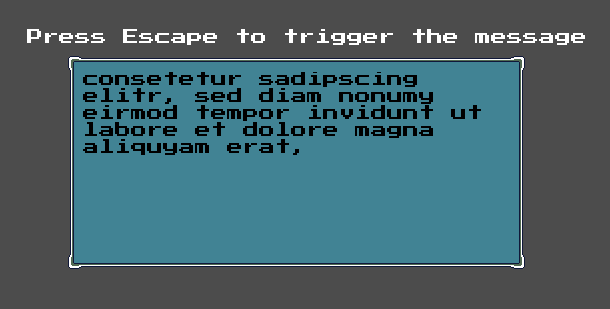
Used Art From https://opengameart.org/content/10-basic-message-boxes
Used Soundeffect From https://opengameart.org/content/8-bit-sound-effects-library
Used Font From https://www.dafont.com/press-start-2p.font
Easy to use dialogue box for all kind of games with not many features.
Only the directory "addons/adbox" is necessary
How to use in a scene:
Activate the plugin. Another class `DialogueBox` is now added to your editor. You can now add it as a childnode to a scene. This new class has some script variables you have to set before using it.
Message Sound: The sound that is played with each letter. (WAV)
Font: the font you want to use.
Action Name: the name of the action to be used to jump to the next message.
Wait Time: The time to wait between each letter.
Block Time: The time in which a dialog box-related input is going to be blocked immediately after the dialog box is closed.
Margin Top Bottom: Margin size of top and bottom
Margin Left Right: Margin size of left and right
Signals
dialogue_exit: when a dialog box is closed, it sends this signal.
Code-Example:
if Input.is_action_just_pressed("ui_down"):
$DialogueBox.talk(["Message 1","Message 2", "Message 3", "Message 4"])
Reviews
Quick Information

Easy to use dialogue box for all kind of games with not many features.Only the directory "addons/adbox" is necessaryHow to use in a scene:Activate the plugin. Another class `DialogueBox` is now added to your editor. You can now add it as a childnode to a scene. This new class has some script variables you have to set before using it.Message Sound: The sound that is played with each letter. (WAV)Font: the font you want to use.Action Name: the name of the action to be used to jump to the next message.Wait Time: The time to wait between each letter.Block Time: The time in which a dialog box-related input is going to be blocked immediately after the dialog box is closed.Margin Top Bottom: Margin size of top and bottomMargin Left Right: Margin size of left and rightSignalsdialogue_exit: when a dialog box is closed, it sends this signal.Code-Example:if Input.is_action_just_pressed("ui_down"): $DialogueBox.talk(["Message 1","Message 2", "Message 3", "Message 4"])








