Install Asset
Install via Godot
To maintain one source of truth, Godot Asset Library is just a mirror of the old asset library so you can download directly on Godot via the integrated asset library browser
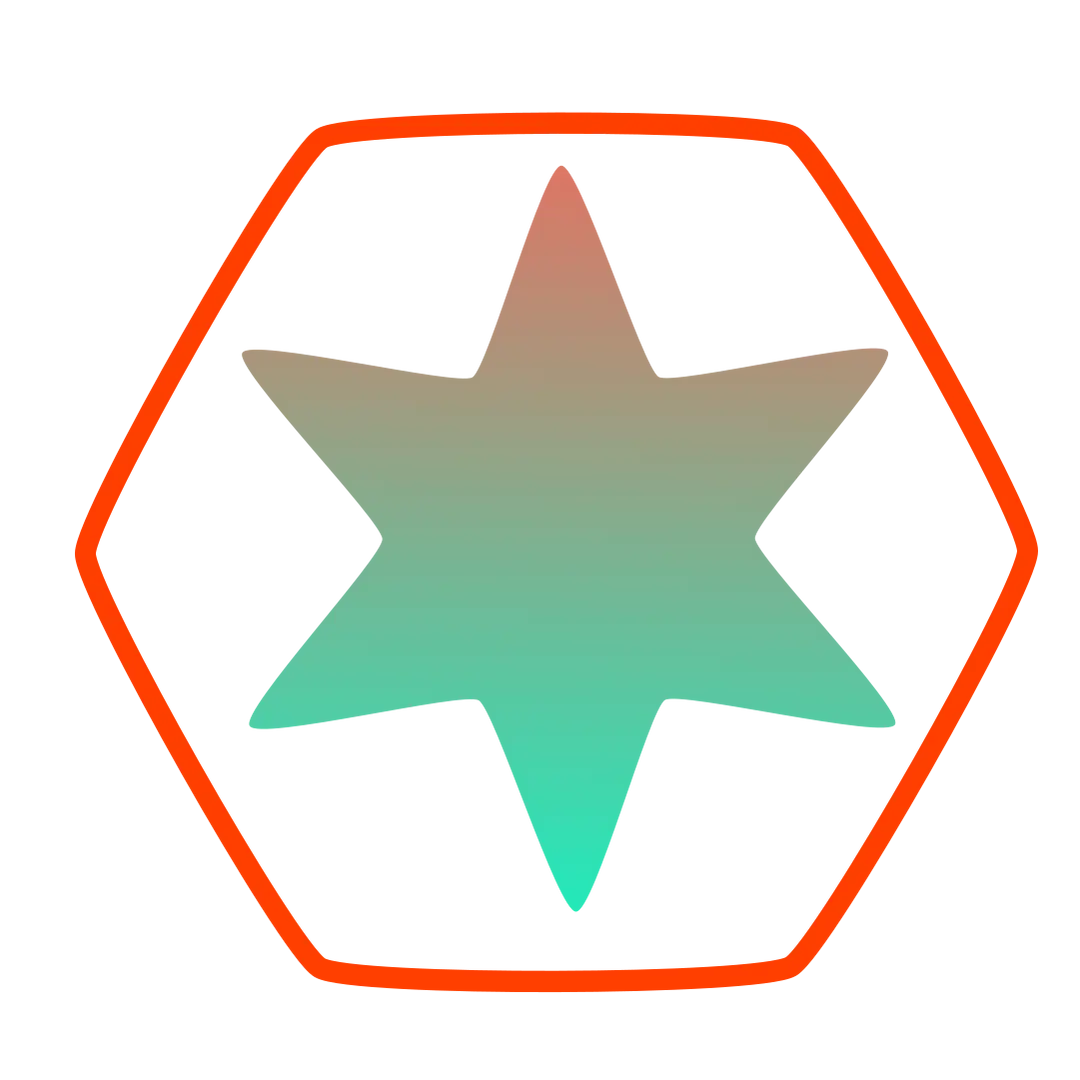
Quick Information

Calculus Visualizations is a tool for visualizing calculus concepts such as solids of revolution and solids of cross sections.
Calculus Visualizations
Calculus Visualizations is a tool for visualizing calculus concepts such as solids of revolution and solids of cross sections.
Before Beginning
Probably you are wondering why the project is named something as awkward as Calculus Visualizations. Well, I want to remind you one of my favorite quotes:
There are only two hard things in Computer Science: cache invalidation and naming things. ~ Phil Karlton
Yeah, I couldn't think of a better name...
Why?
I love Godot. I needed to create a project that needed to visualize AP Calculus BC concepts for future students at my high school, so I did this!
Installation
You can check the web version of the tool here. There is nothing added in the desktop version, but of course, it will work faster locally. I didn't set up GitHub Actions for building the project for desktop, but you can easily open the project locally in Godot following these instructions:
- Clone the repository or download the project as ZIP if you don't know how to use GitHub.
git clone https://github.com/yunusey/CalculusVisualizations.git
- Import the project to Godot.
User Guide
To move around, you should use
WASDkeys. The camera always rotates around the origin.To zoom in and out, you should use
Mouse Wheel UpandMouse Wheel Down. The value gets clamped down when you zoom in too much or zoom out too much (again, so that you don't lose track).If the menu takes too much space and you want to get rid of that, you can use
Hkey to toggle the menu.To toggle full-screen mode, you should use
Fkey.When you are entering equations, the standard mathematical format may not work as intended (e.g.
x^2doesn't work). You should use Godot's expressions. Here are several examples you may want to consider:- $x^2$ =
x * x=pow(x, 2) - $ln(x)$ =
log(x) - $\sqrt{x}$ =
sqrt(x) - $3x$ =
3 * x
- $x^2$ =
Parameters
Disk & Washer Method
- # Rectangles: Changes the number of rectangles for a more or less precise version of the shape.
- Shape Rot.: Changes the rotation of the entire shape.
- Disk Rot.: Changes the rotation of the disk.
- Shape Trans.: Changes the transparency of the entire shape (useful to show the disk in the shape).
- Disk Trans.: Changes the transparency of the disk.
- Coloring:
Distinctmakes the disk red and the rest of the shape blue (so that you can distinct the disk from the rest of the shape).Gradientgives nice coloring to the rectangles for better visuals. - $f(x)$: Changes the upper function.
- $g(x)$: Changes the lower function (by default, it is
0so that you can visualize the disk method). - $a$ and $b$: Represents the domain of the functions: $[a, b]$.
Shape Cross-Sections
- Shapes: Change the shape of the cross-sections (available options are
Squares,Equilateral Triangles,Isosceles Right Triangles, andSemi Circles). - # Shapes: Changes the number of disks/cross-sections in the shape.
- Shape Trans.: Changes the transparency of the entire shape (useful to show the disk in the shape).
- Disk Trans.: Changes the transparency of the disk.
- Coloring:
Distinctmakes the disk red and the rest of the shape blue (so that you can distinct the disk from the rest of the shape).Gradientgives nice coloring to the rectangles for better visuals. - $f(x)$: Changes the function.
- $a$ and $b$: Represents the domain of the function: $[a, b]$.
References & Thanks
- Godot Game Engine for everything.
- MikulasZelinka's Godot Web Export Template for automatic web builds.
- Netlify for free hosting.
Calculus Visualizations is a tool for visualizing calculus concepts such as solids of revolution and solids of cross sections.
Reviews
Quick Information

Calculus Visualizations is a tool for visualizing calculus concepts such as solids of revolution and solids of cross sections.

