Install Asset
Install via Godot
To maintain one source of truth, Godot Asset Library is just a mirror of the old asset library so you can download directly on Godot via the integrated asset library browser
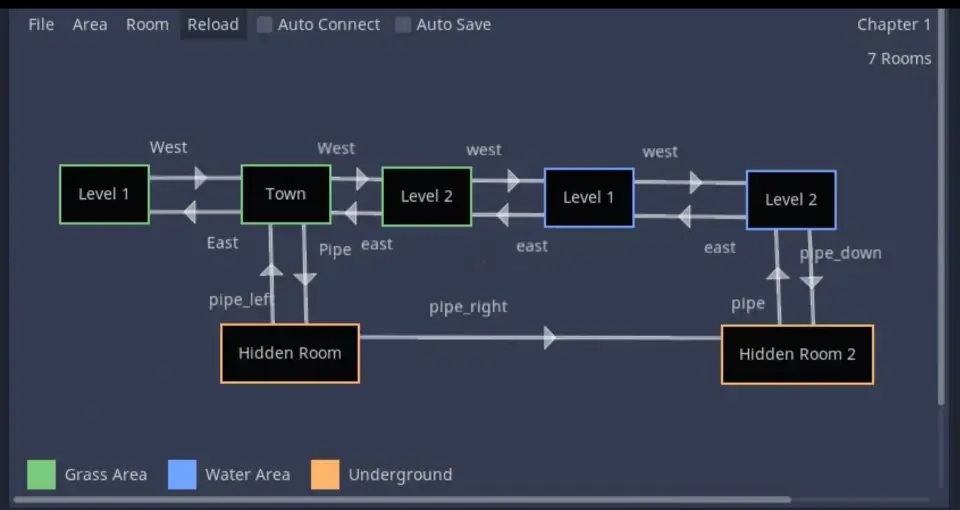
Quick Information

World Editor
A World Editing tool to create connections between levels
Supported Engine Version
3.4
Version String
0.5
License Version
MIT
Support Level
community
Modified Date
3 years ago
Git URL
Issue URL
WorldEditor
A Godot plugin for World Editing tool to create connections between levels

How to install :
- clone the repo. and copy the addons folder to your project
- go to project settings > addons > enable the world editor plugin
How to use :
- Create a chapter and save it somewhere. This file will contain all the areas, and rooms of the game
- Create a few areas and give them a colour code.
- Create a room for that area. Then open the created room resource file, assign the scene you want to associate to that room.
- You're ready to go.
How to edit area/rooms:
- To edit an area, click on the area legend on the bottom left, and the area data will apppear on the inspector
- To edit a room, click on the room node, and the room data will appear on the inspector
How to create conenctions:
- Click on the room node. Then, on the inspector, type in the names for each loading zone
- Right click on the room node. A menu with a list of loading zones will appear, choose the loading zone you want to conenct.
- Right click on another room node, and choose the second loading zone you want to connect.
- The two loading zones are now connected
How to use the stored room data and the loading zones inside the game:
- Create an area2D or some sort of trigger you wish to use as a loading zone.
- Insert the room data resource into an exported resource variable inside a script.
- export an int variable that represents the loading zone id to be loaded
- Use the get_next_scene_path(zone_id:int) to get the next scene path
- Use that scene path to call get_tree().change_scene(next_scene_path) Example:
extends Area2D
export(Resource) var room_data:Resource
export(int) var zone_id:int
func _on_Area2D_body_entered(body):
var next_scene_path = room_data.get_next_scene_path(zone_id)
get_tree().change_scene(next_scene_path)
*There are two functions you can use inside the room data resource : get_all_zone_names() and get_next_scene_path(zone_id:int)
A World Editing tool to create connections between levels
Reviews
Quick Information

World Editor
A World Editing tool to create connections between levels
Supported Engine Version
3.4
Version String
0.5
License Version
MIT
Support Level
community
Modified Date
3 years ago
Git URL
Issue URL

