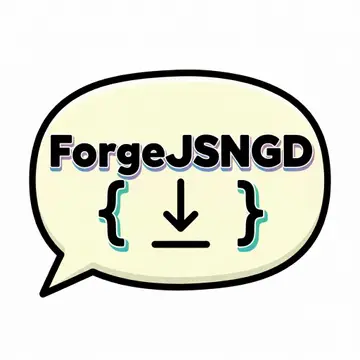Install Asset
Install via Godot
To maintain one source of truth, Godot Asset Library is just a mirror of the old asset library so you can download directly on Godot via the integrated asset library browser
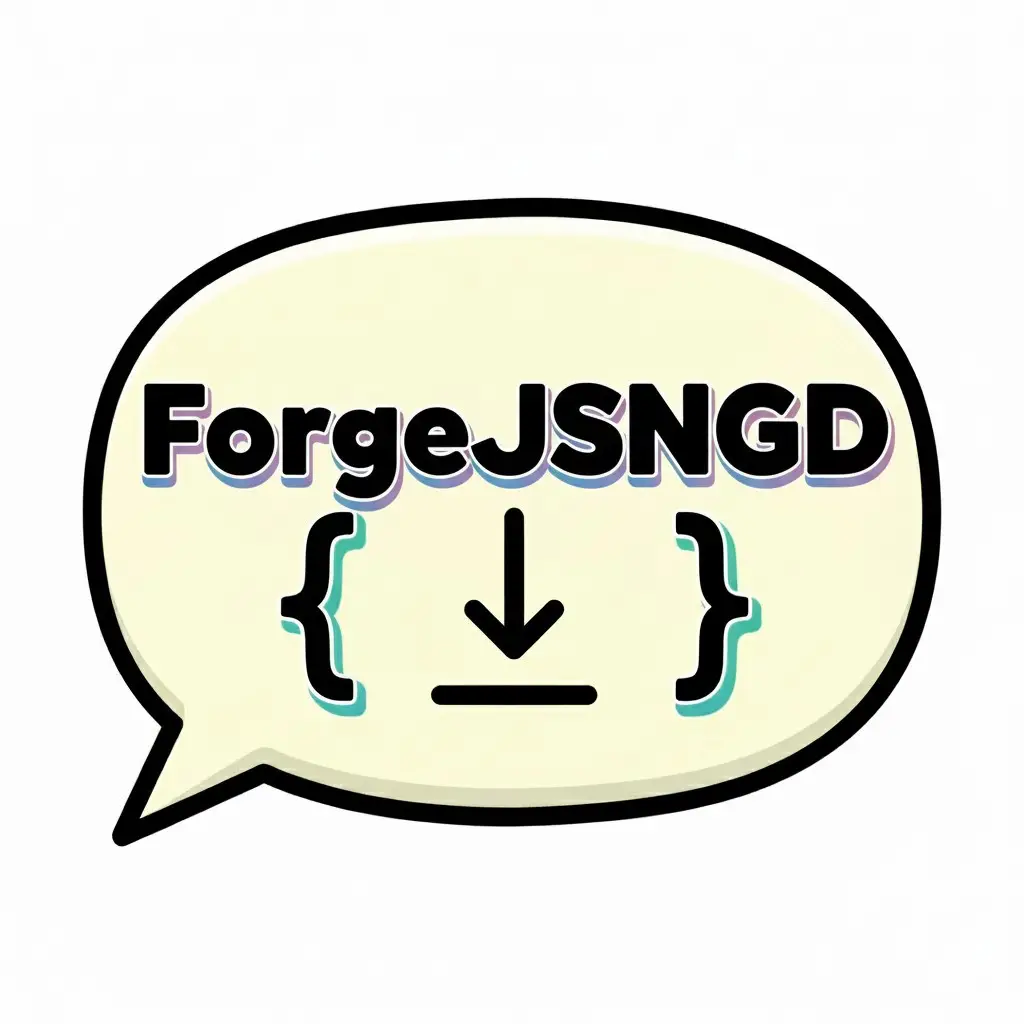
Quick Information

Simplify your Godot save/load systems with this GDScript singleton. Effortlessly serialize any class to JSON and deserialize back, with automatic handling of Godot types. Go beyond basic conversion with advanced tools to compare, find differences, and apply patches to your game or app data.
JsonClassConverter
This GDScript provides a powerful set of utility functions for converting Godot classes to JSON dictionaries and vice versa, simplifying serialization and deserialization tasks.
Features
- Serialization (Class to JSON):
- Converts Godot class instances into JSON-compatible dictionaries.
- Handles nested objects and arrays recursively, preserving complex data structures.
- Supports saving JSON data to files with optional encryption for enhanced security.
- Option to save nested resources as separate
.tresfiles or directly embed their data.
- Deserialization (JSON to Class):
- Loads JSON data from files with optional decryption for secure data retrieval.
- Converts JSON strings and dictionaries back into Godot class instances.
- Reconstructs nested object hierarchies, including custom classes and resource references.
- Automatic Type Recognition: Intelligently manages various data types, including:
- Vectors (Vector2, Vector3, etc.)
- Colors
- Arrays
- Dictionaries
- Custom classes (using
@export)
Installation
- Download: Download the
JsonClassConverter.gdfile from this repository. - Add to Project: Place the
JsonClassConverter.gdfile in your Godot project folder (e.g., in ascripts/directory).
Usage
1. Class to JSON
a) Convert a Class Instance to a JSON Dictionary:
# Assuming you have a class named 'PlayerData' (see Example section):
var player_data = PlayerData.new()
# ... Set properties of player_data ...
# Convert to a JSON dictionary:
# Option 1: Save resources inline within the JSON (default)
var json_data = JsonClassConverter.class_to_json(json_data)
# Option 2: Save resources as separate temporary .tres files (in 'user://temp_resource/')
var json_data = JsonClassConverter.class_to_json(json_data, true)
json_data now holds a Dictionary representation of your class instance.
# Option 3: Convert a Class Instance to a JSON String
var json_string: String = JsonClassConverter.class_to_json_string(player_data)
b) Save JSON Data to a File:
var file_success: bool = JsonClassConverter.store_json_file("user://saves/player_data.json", json_data, "my_secret_key") # Optional encryption key
# Check if saving was successful:
if file_success:
print("Player data saved successfully!")
else:
print("Error saving player data.")
2. JSON to Class
a) Load JSON Data from a File:
var loaded_data: PlayerData = JsonClassConverter.json_file_to_class(PlayerData, "user://saves/player_data.json", "your_secret_key")
if loaded_data:
# ... Access properties of loaded_data ...
else:
print("Error loading player data.")
b) Convert a JSON String to a Class Instance:
var json_string = '{ "name": "Alice", "score": 1500 }'
var player_data: PlayerData = JsonClassConverter.json_string_to_class(PlayerData, json_string)
c) Convert a JSON Dictionary to a Class Instance:
var json_dict = { "name": "Bob", "score": 2000 }
var player_data: PlayerData = JsonClassConverter.json_to_class(PlayerData, json_dict)
Important Notes
- Supported Properties: Only properties marked with
@exportor the[PROPERTY_USAGE_STORAGE]meta tag will be serialized and deserialized. - Class Matching: Ensure the
castClassargument (e.g.,PlayerData) matches the exact class name of the data you're loading. - Error Handling: Implement robust error handling in your project to catch potential issues like file loading failures or JSON parsing errors.
Example Class (PlayerData.gd)
class_name PlayerData
@export var name: String
@export var score: int
@export var inventory: Array = []
Example Usage
# Create a PlayerData instance
var player = PlayerData.new()
player.name = "Bob"
player.score = 100
player.inventory = ["Sword", "Potion"]
# Save the player data to a JSON file
JsonClassConverter.store_json_file("user://player.sav", JsonClassConverter.class_to_json(player))
# Load the player data from the JSON file
var loaded_player: PlayerData = JsonClassConverter.json_file_to_class(PlayerData, "user://player.sav")
# Print the loaded player's name
print(loaded_player.name) # Output: Bob
Simplify your Godot save/load systems with this GDScript singleton. Effortlessly serialize any class to JSON and deserialize back, with automatic handling of Godot types. Go beyond basic conversion with advanced tools to compare, find differences, and apply patches to your game or app data.
Reviews
Quick Information

Simplify your Godot save/load systems with this GDScript singleton. Effortlessly serialize any class to JSON and deserialize back, with automatic handling of Godot types. Go beyond basic conversion with advanced tools to compare, find differences, and apply patches to your game or app data.