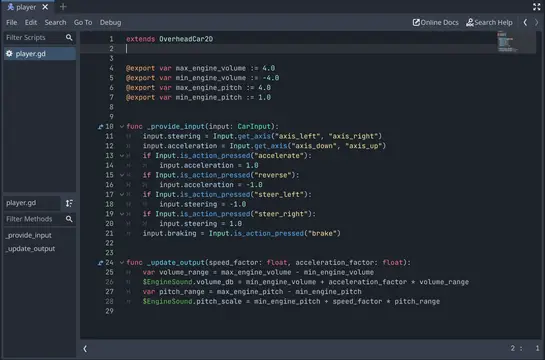Install Asset
Install via Godot
To maintain one source of truth, Godot Asset Library is just a mirror of the old asset library so you can download directly on Godot via the integrated asset library browser
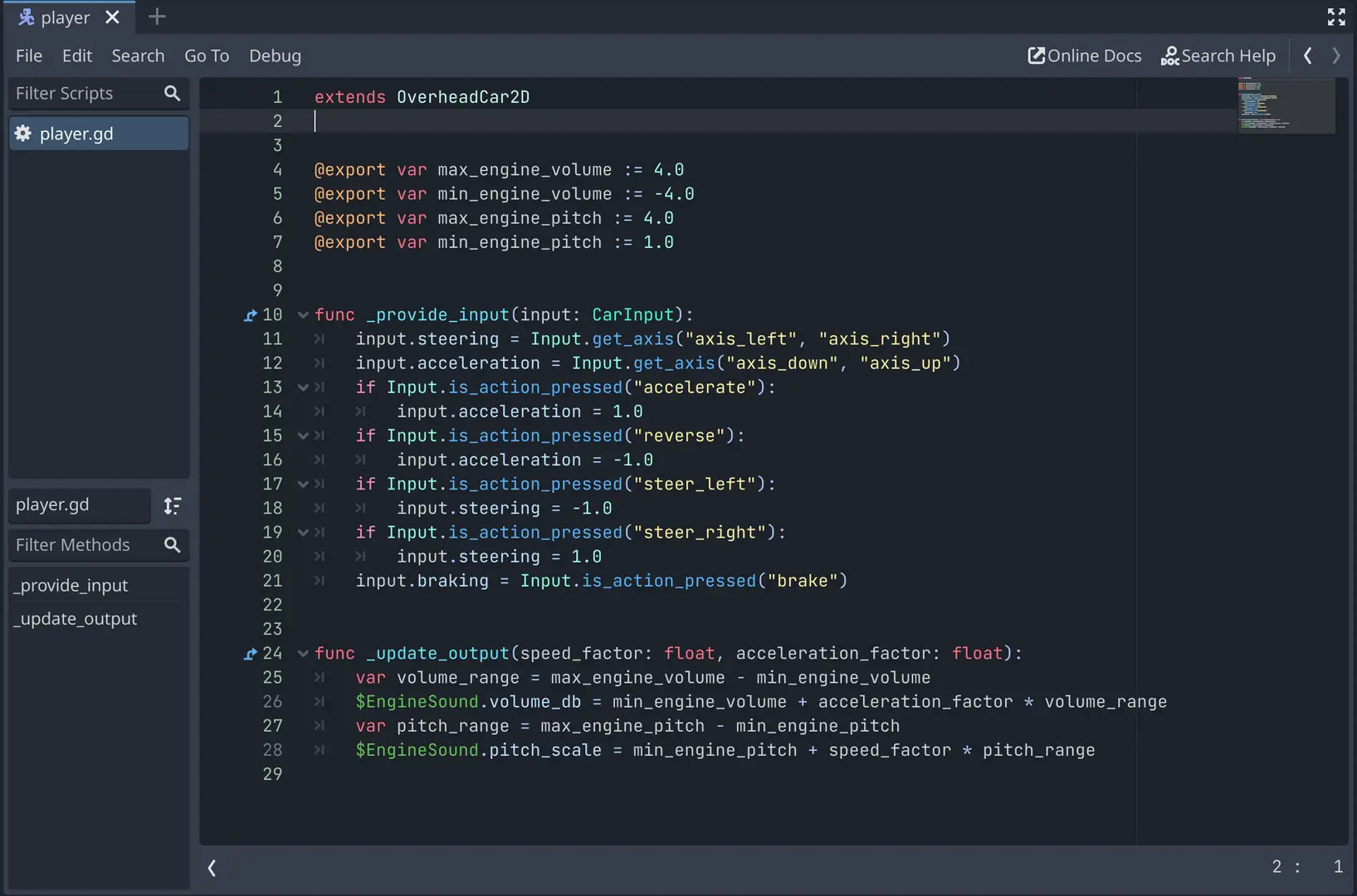
Quick Information

Adds a node type called OverheadCarBody2D to Godot 4 that implements reasonably good car physics. It's the car solution described here (http://kidscancode.org/godot_recipes/3.x/2d/car_steering/) and here (https://engineeringdotnet.blogspot.com/2010/04/simple-2d-car-physics-in-games.html) but adapted for Godot 4 and shared so it can be easily reused. It extends CharacterBody2D.Supports friction areas with OverheadCarArea2D and automatic driving for non-playable characters with OverheadCarPathFollow2D.
2D Overhead Car Physics for Godot 4
Adds a node type called OverheadCarBody2D to Godot 4 that implements reasonably good car physics. It's the car solution described here and here but adapted for Godot 4 and shared so it can be easily reused. It extends CharacterBody2D.
OverheadCarBody2D
OverheadCarBody2D is registered as a named class so you can create an OverheadCarBody2D node from the Create New Node dialog. You'll need to extend the OverheadCarBody2D class to use it. Make sure you choose Extend Script not Attach Script.
The _provide_input Callback
Use the _provide_input callback to connect your game's input to the car physics engine. There are 3 fields on the input object used to control the car.
class CarInput:
var steering := 0.0 # -1.0 (left) to 1.0 (right)
var acceleration := 0.0 # -1.0 (reverse) to 1.0 (accelerate)
var braking := false # True if brakes are engaged
Here is an example _provide_input that works with a joystick and buttons. Button presses override joystick motion in this example.
extends OverheadCarBody2D
func _provide_input(input: CarInput):
input.steering = Input.get_axis("axis_left", "axis_right")
input.acceleration = Input.get_axis("axis_down", "axis_up")
if Input.is_action_pressed("accelerate"):
input.acceleration = 1.0
if Input.is_action_pressed("reverse"):
input.acceleration = -1.0
if Input.is_action_pressed("steer_left"):
input.steering = -1.0
if Input.is_action_pressed("steer_right"):
input.steering = 1.0
input.braking = Input.is_action_pressed("brake")
There are a bunch of export variables available in the inspector and can be used to control the car dynamics.
Just like any Godot physics body, you'll need to add a sprite and a collision shape as children of the OverheadCarBody2D so you have something to drive around and crash.
The _update_output Callback
Use the _update_output callback to update car outputs based on the physics state. You might change the engine sound or animate trailing smoke based on speed and acceleration. Each argument is a proportion [0, 1] of the max for convenience. For example, if you have an AudioStreamPlayer node called EngineSound:
func _update_output(speed_factor: float, acceleration_factor: float):
var volume_range = max_engine_volume - min_engine_volume
$EngineSound.volume_db = min_engine_volume + acceleration_factor * volume_range
var pitch_range = max_engine_pitch - min_engine_pitch
$EngineSound.pitch_scale = min_engine_pitch + speed_factor * pitch_range
Of course, the normal physics state variables like position and velocity are available if you need more detail but the given speed and acceleration factors are convenient to use as simple multipliers.
Using _init and _ready
OverheadCarBody2D sets motion_mode to MOTION_MODE_FLOATING in _init because "This mode is suitable for top-down games." So the motion_mode value you set in the inspector is irrelevant. If for some reason you want to use MOTION_MODE_GROUNDED then set it explicitly in your subclass's _init.
In Godot 4, lifecycle functions such as _ready are not called in parent classes unless you explicity call super(). Don't forget to call super() if you override _ready or any other lifecycle functions.
OverheadCarArea2D
OverheadCarArea2D extends Area2D so that you can add friction and drag when a car is in an area. This can be used for things like off-track rough terrain, puddles, oil slicks, speed bumps, etc... that a car can drive through but would impact velocity. Use StaticBody2D or RigidBody2D instead for areas/objects like walls or boudlers that a car can't drive through and would collide with.
Create an OverheadCarArea2D node, add a CollisionShape2D or CollisionPolygon2D child node and set the friction and drag properties on the area. Any OverheadCarBody2D will add those values to it's own friction and drag while the car is in the area.
Installation
The plan is to make it available on the Godot Asset Library but I ran into an issue getting it to work that way. In the mean time you can just copy the script into your project as a work around.
Adds a node type called OverheadCarBody2D to Godot 4 that implements reasonably good car physics. It's the car solution described here (http://kidscancode.org/godot_recipes/3.x/2d/car_steering/) and here (https://engineeringdotnet.blogspot.com/2010/04/simple-2d-car-physics-in-games.html) but adapted for Godot 4 and shared so it can be easily reused. It extends CharacterBody2D.
Supports friction areas with OverheadCarArea2D and automatic driving for non-playable characters with OverheadCarPathFollow2D.
Reviews
Quick Information

Adds a node type called OverheadCarBody2D to Godot 4 that implements reasonably good car physics. It's the car solution described here (http://kidscancode.org/godot_recipes/3.x/2d/car_steering/) and here (https://engineeringdotnet.blogspot.com/2010/04/simple-2d-car-physics-in-games.html) but adapted for Godot 4 and shared so it can be easily reused. It extends CharacterBody2D.Supports friction areas with OverheadCarArea2D and automatic driving for non-playable characters with OverheadCarPathFollow2D.