Install Asset
Install via Godot
To maintain one source of truth, Godot Asset Library is just a mirror of the old asset library so you can download directly on Godot via the integrated asset library browser
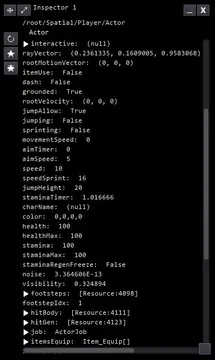
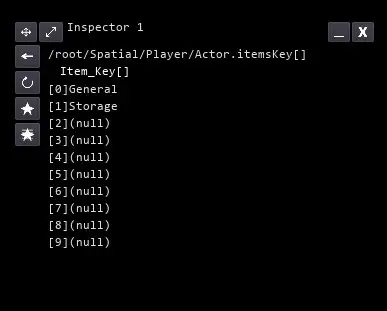
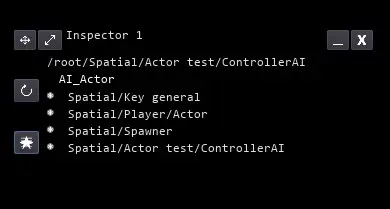
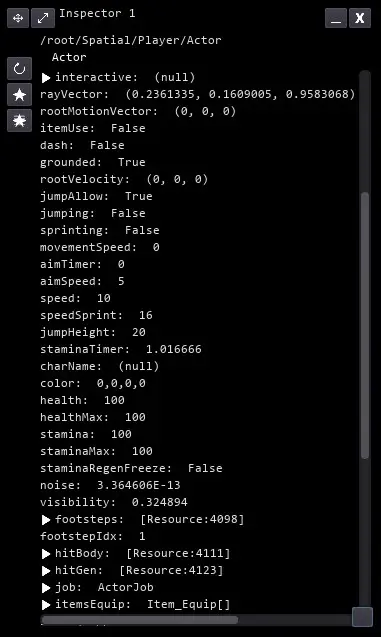
Quick Information

Debug interface with inspector to view and edit scripted node's variables in C#
Deep debug package for Godot
Features:
- Node C# script inspector
- Explore base classes, deeper branches and arrays
- Edit node's variables
- Save and load layout
- Bookmarks




Place DeepDebug folder in your root project folder (res://) To enable the debbuger just place the scene from DeepDebug folder in you game scene.
To open and close debugger at runtime, get the UI_Debug script from the debugger's scene main node and call OpenDebugger() and CloseDebugger(). You can also use events: onDebuggerOpen and onDebuggerClose to call additional functions on open/close like player character's input freeze. Example:
override void Ready()
{
onDebugOpen += InputFreeze;
onDebugClose += InputUnfreeze;
}
override void ExitTree()
{
onDebugOpen -= InputFreeze;
onDebugClose -= InputUnfreeze;
}
Events:
- onDebugOpen
- onDebugClose
- onDebugFreeze
- onDebugUnfreeze
Future updates:
- GDScript support
- Variable pinning - pin variable display on screen, regardless of inspector's path
- Variable tracking - graphic tracking of number variable's values over time
Debug interface with inspector to view and edit scripted node's variables in C#
Reviews
Quick Information

Debug interface with inspector to view and edit scripted node's variables in C#
