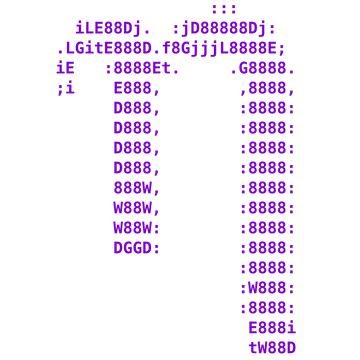Install Asset
Install via Godot
To maintain one source of truth, Godot Asset Library is just a mirror of the old asset library so you can download directly on Godot via the integrated asset library browser
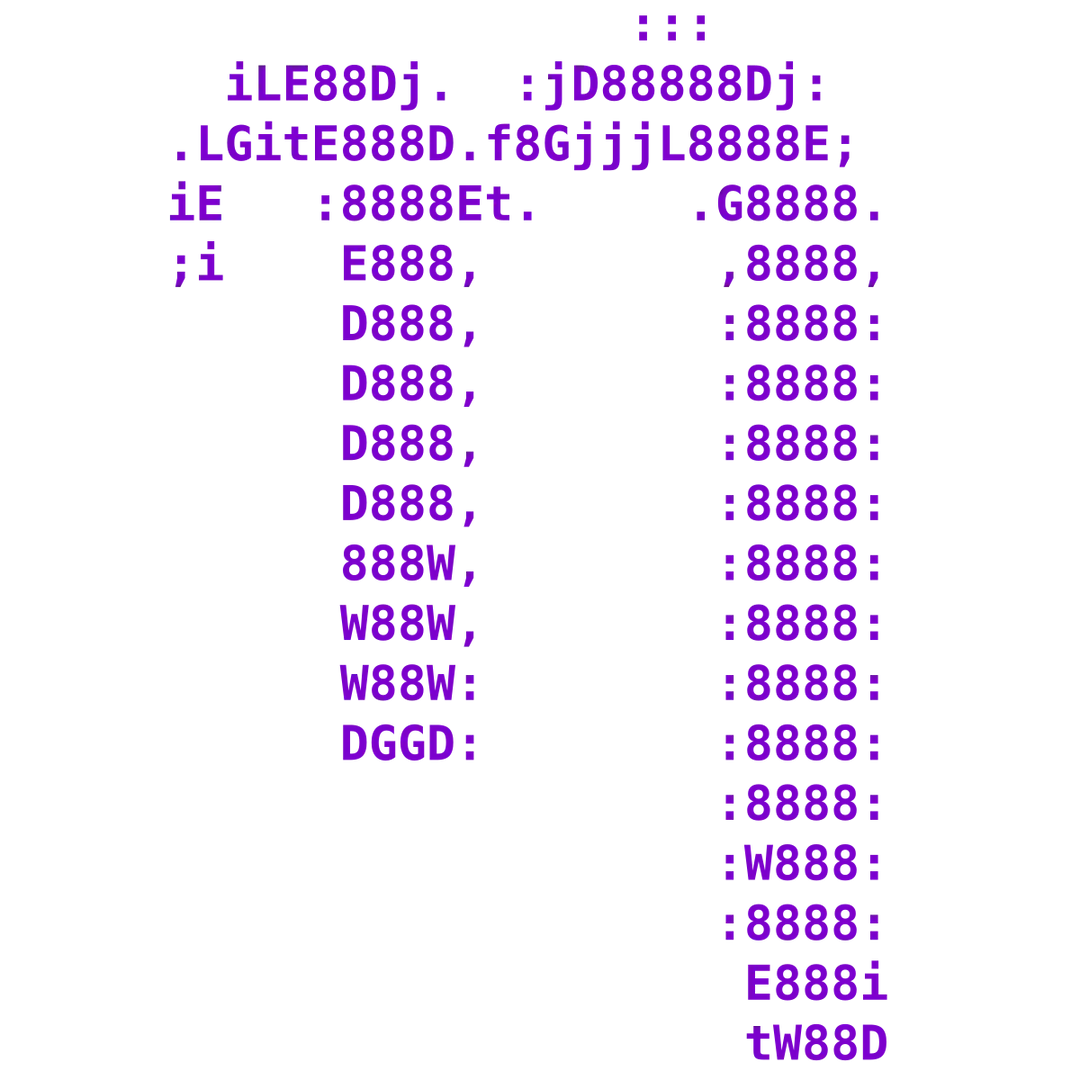
Quick Information

This tool expands nano with syntax highlighting for `.gd` files.Installation:- download addon using godot or clone repository using git- open terminal and follow the instructions in the README.md file- after instalation you can remove this addon from godot project, syntax highlighting will remain installed in nano on your machine.
nano-gdscript
GDScript Syntax Highlighting in GNU Nano. Contributions are welcome!
Installation
- Admit that
installis an executable
chmod +x install
- Start the installation. On android use
-aoption.
./install
- Test it
nano test.gd
End Notes
This rc file is unlicensed, use it in any way you want.
This tool expands nano with syntax highlighting for `.gd` files.
Installation:
- download addon using godot or clone repository using git
- open terminal and follow the instructions in the README.md file
- after instalation you can remove this addon from godot project, syntax highlighting will remain installed in nano on your machine.
Reviews
Quick Information

This tool expands nano with syntax highlighting for `.gd` files.Installation:- download addon using godot or clone repository using git- open terminal and follow the instructions in the README.md file- after instalation you can remove this addon from godot project, syntax highlighting will remain installed in nano on your machine.