Install Asset
Install via Godot
To maintain one source of truth, Godot Asset Library is just a mirror of the old asset library so you can download directly on Godot via the integrated asset library browser

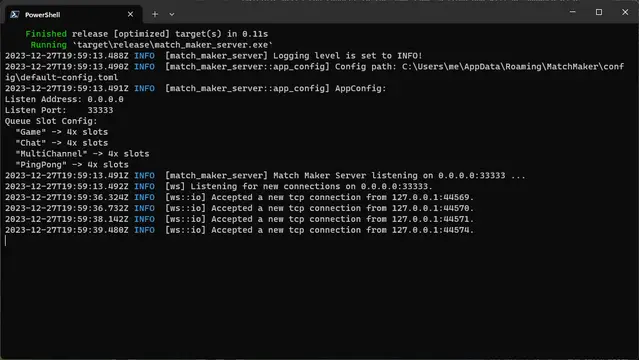
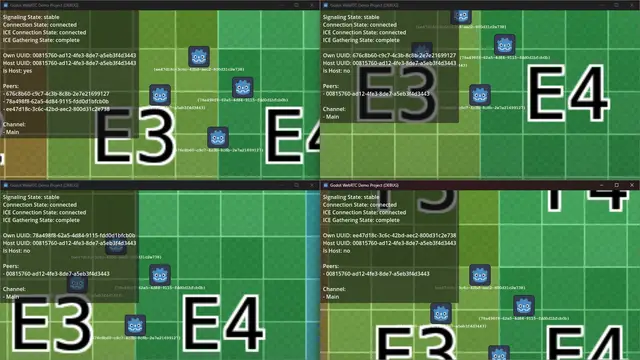
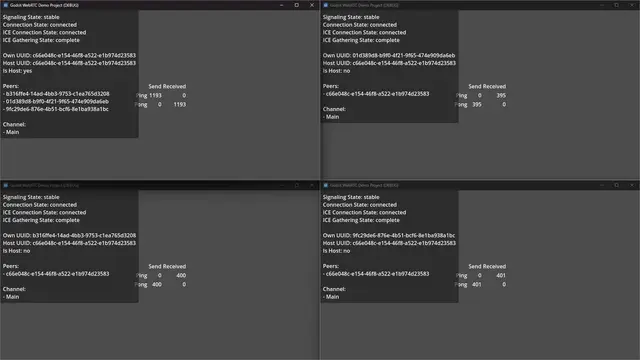
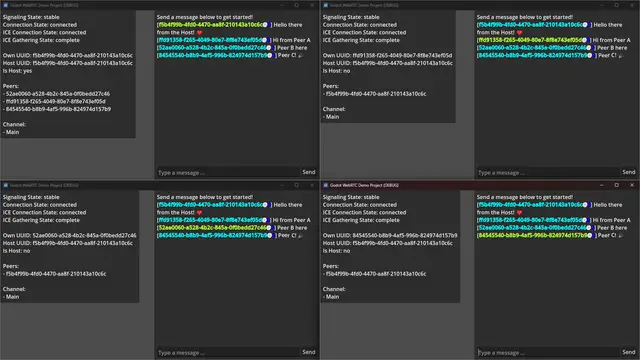
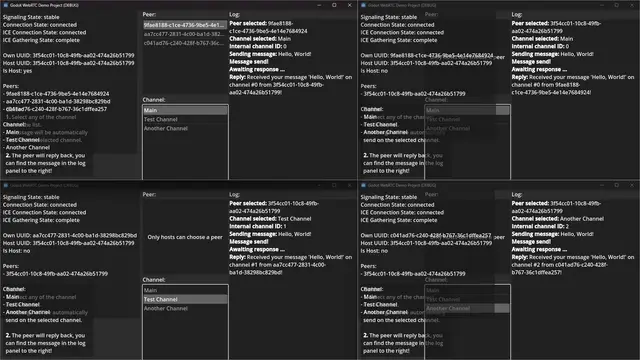
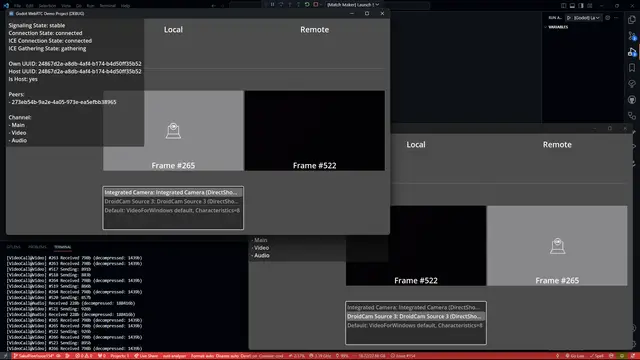
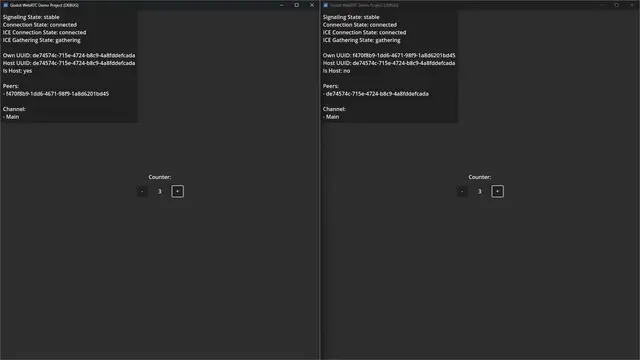

Quick Information

What is this?This is a Match Maker demo project for Godot.The Match Maker framework is a project to enable easy and customizable multiplayer between two or more peers, remotely and locally.It uses the "WebRTC (SIPSorcery)" plugin, also found here on the AssetLib (https://godotengine.org/asset-library/asset/2394) or on GitHub (https://github.com/SakulFlee/Godot-WebRTC-Match-Maker/)Why use this?This project enables you to implement a fully working match-making based Multiplayer within a few lines of code inside Godot!The default settings already allow for most types of connection, for strict networks a TURN server as a relay is required.Read more here: https://github.com/SakulFlee/Godot-WebRTC-Match-Maker/blob/main/Documentation/Match%20Maker/GettingStartedWithMatchMaker.md#better-connectivityHow to use this?1. Use this template as a starting project inside Godot2. Build the project AT LEAST once2a. (If on an older Godot version: Restart the Editor/Reload the project!)3. Go to the top left corner of Godot and go to Project -> Project Settings.Then, click on the Plugins tab and enable both plugins.For more details please refer to the GitHub page:https://github.com/SakulFlee/Godot-WebRTC-Match-Maker/
What is this?
This is a Match Maker demo project for Godot.
The Match Maker framework is a project to enable easy and customizable multiplayer between two or more peers, remotely and locally.
It uses the "WebRTC (SIPSorcery)" plugin, also found here on the AssetLib (https://godotengine.org/asset-library/asset/2394) or on GitHub (https://github.com/SakulFlee/Godot-WebRTC-Match-Maker/)
Why use this?
This project enables you to implement a fully working match-making based Multiplayer within a few lines of code inside Godot!
The default settings already allow for most types of connection, for strict networks a TURN server as a relay is required.
Read more here: https://github.com/SakulFlee/Godot-WebRTC-Match-Maker/blob/main/Documentation/Match%20Maker/GettingStartedWithMatchMaker.md#better-connectivity
How to use this?
1. Use this template as a starting project inside Godot
2. Build the project AT LEAST once
2a. (If on an older Godot version: Restart the Editor/Reload the project!)
3. Go to the top left corner of Godot and go to Project -> Project Settings.
Then, click on the Plugins tab and enable both plugins.
For more details please refer to the GitHub page:
https://github.com/SakulFlee/Godot-WebRTC-Match-Maker/
Reviews
Quick Information

What is this?This is a Match Maker demo project for Godot.The Match Maker framework is a project to enable easy and customizable multiplayer between two or more peers, remotely and locally.It uses the "WebRTC (SIPSorcery)" plugin, also found here on the AssetLib (https://godotengine.org/asset-library/asset/2394) or on GitHub (https://github.com/SakulFlee/Godot-WebRTC-Match-Maker/)Why use this?This project enables you to implement a fully working match-making based Multiplayer within a few lines of code inside Godot!The default settings already allow for most types of connection, for strict networks a TURN server as a relay is required.Read more here: https://github.com/SakulFlee/Godot-WebRTC-Match-Maker/blob/main/Documentation/Match%20Maker/GettingStartedWithMatchMaker.md#better-connectivityHow to use this?1. Use this template as a starting project inside Godot2. Build the project AT LEAST once2a. (If on an older Godot version: Restart the Editor/Reload the project!)3. Go to the top left corner of Godot and go to Project -> Project Settings.Then, click on the Plugins tab and enable both plugins.For more details please refer to the GitHub page:https://github.com/SakulFlee/Godot-WebRTC-Match-Maker/
