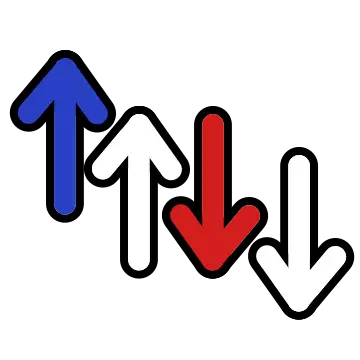Install Asset
Install via Godot
To maintain one source of truth, Godot Asset Library is just a mirror of the old asset library so you can download directly on Godot via the integrated asset library browser
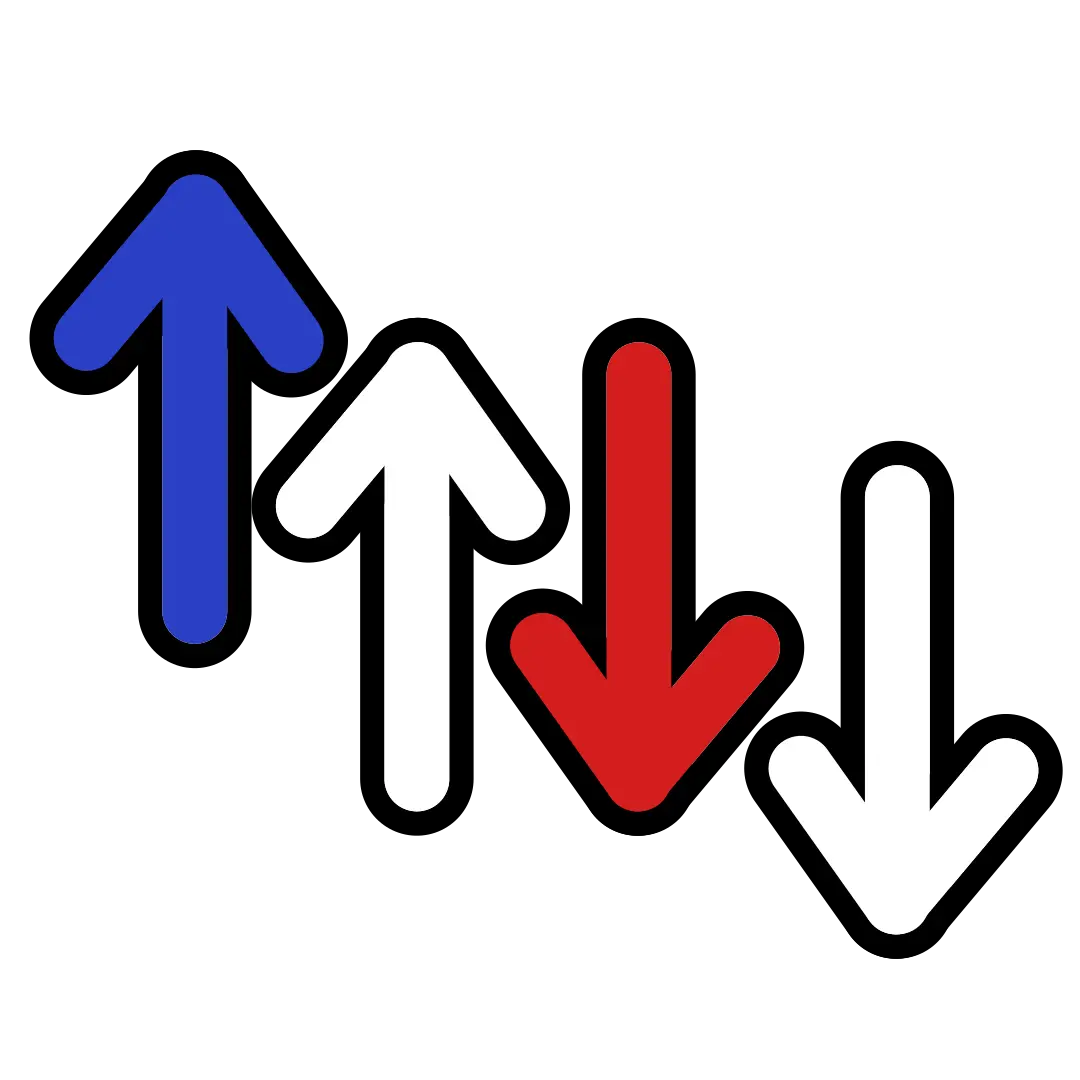
Quick Information

A simple addon that simply lets you add a Node into your SceneTree to listen for key combinations. Enter your own combination or simply use the default, the old-school Konami Code.It has both keyboard and controller support, as well as a "time limit" mode.
KonamiCode for Godot
Up, Up, Down, Down...
A very simple addon that adds a new Node that listens for a string of key combinations.
I'm the type of person that loves putting random cryptic secrets in my projects, so I find myself using something like this often. I figured I'd share it with the community as someone might have a use for it.
Using it
KonamiCode comes with a single new Node: KonamiCode. The exported variables all have pretty self-explanatory names, but just to cover my bases:
By default, the code will always be the keyboard variant of the classic Konami Code. You can override this with the exported code_override_keyboard variable. If you have controller_mode enabled, the Editor will instead show you code_override_controller. Only one can be used at a time. If no override is set in controller_mode, it defaults to the controller variant of the Konami Code.
You can also make use of time_limit_mode, which lets you connect a Timer to the KonamiCode. KonamiCode will always make your Timer a one-shot that doesn't autorun. You can set the reset_mode to however you want your TimeLimit to work.
The available TimeLimitModes are:
NO_REFRESH: The timer will start on the first successful press, and never refresh. It will simply reset the code combination when it has run out.
REFRESH_ON_SUCCESS: The timer will refresh itself on every successful input.
And finally, you can set up if it should be active by default with the active prop, and if it should only fire once with the fire_only_once prop.
And finally, just connect the success signal!
Now add your own secrets (or just use it for other key-combination related things)!
Planned features:
- At the moment, nothing. Might change, though!
Just let me know if any other features are wanted or if existing ones should be extended.
A simple addon that simply lets you add a Node into your SceneTree to listen for key combinations. Enter your own combination or simply use the default, the old-school Konami Code.
It has both keyboard and controller support, as well as a "time limit" mode.
Reviews
Quick Information

A simple addon that simply lets you add a Node into your SceneTree to listen for key combinations. Enter your own combination or simply use the default, the old-school Konami Code.It has both keyboard and controller support, as well as a "time limit" mode.