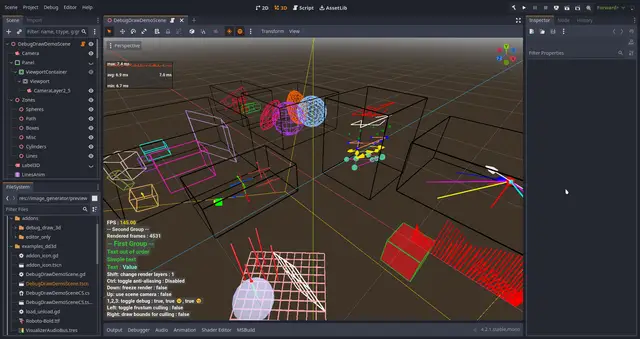Install Asset
Install via Godot
To maintain one source of truth, Godot Asset Library is just a mirror of the old asset library so you can download directly on Godot via the integrated asset library browser
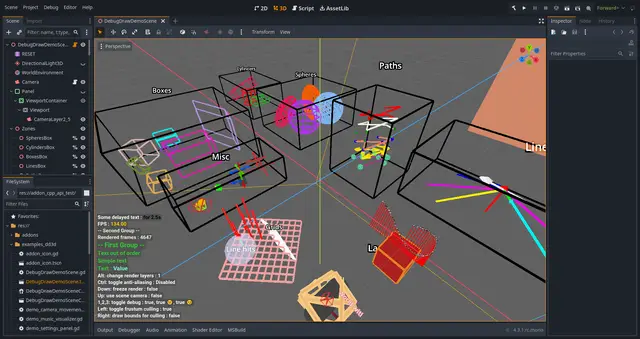
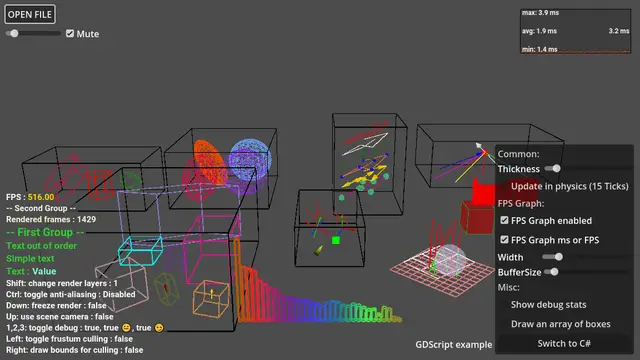

Quick Information

This is an add-on for debug drawing in 3D and for some 2D overlays, which is written in C++ and can be used with GDScript or C#.= Features =3D:* Arrow* Billboard opaque square* Box* Camera Frustum* Cylinder* Gizmo* Grid* Line* Line Path* Line with Arrow* Plane* Points* Position 3D (3 crossing axes)* Sphere* 3D TextOverlay:* Text (with grouping and coloring)Precompiled for:* Windows* Linux (built on Ubuntu 22.04)* macOS (10.15+)* Android (5.0+)* iOS* Web (Firefox is supported by Godot 4.3+)This addon supports working with several World3D and different Viewports.There is also a no depth test mode and other settings that can be changed for each instance.This library supports double-precision builds, for more information, see the Documentation -> Double Precision.= Examples and documentation =During installation, you can unpack the "examples_dd3d" folder and examine its contents or go to the online documentation via 'Project - Tools - Debug Draw - Open the Documentation'. A list of all functions is available in the documentation inside the editor.!! Restart the editor after installation! !!
![]()
Debug drawing utility for Godot
This is an add-on for debug drawing in 3D and for some 2D overlays, which is written in C++ and can be used with GDScript.
Based on my previous addon, which was developed only for C# https://github.com/DmitriySalnikov/godot_debug_draw_cs, and which was inspired by Zylann's GDScript addon https://github.com/Zylann/godot_debug_draw
Godot 3 version
Support me
Your support adds motivation to develop my public projects.
Features
3D Primitives:
- Arrow
- Billboard opaque square
- Box
- Camera Frustum
- Cylinder
- Gizmo
- Grid
- Line
- Line Path
- Line with Arrow
- Points
- Position 3D (3 crossing axes)
- Sphere
Overlay:
- Text (with grouping and coloring)
- FPS Graph
- Custom Graphs
Precompiled for:
- Windows
- Linux
- macOS
- Android
Download
To download, use the Godot Asset Library or download the archive by clicking the button at the top of the main repository page: Code -> Download ZIP, then unzip it to your project folder. Or use one of the stable versions from the GitHub Releases page (just download one of the "Source Codes" in assets).
Usage
- Copy
addons/debug_draw_3dto youraddonsfolder, create it if the folder doesn't exist - Restart the editor

API
A list of all functions is available in the documentation inside the editor.

Besides
DebugDraw, you can also useDbg3.DebugDraw.draw_box_xf(Transform3D(), Color.GREEN) Dbg3.draw_box_xf(Transform3D(), Color.GREEN)But unfortunately at the moment
GDExtensiondoes not support adding documentation.Known issues and limitations
Enabling occlusion culing can lower fps instead of increasing it. At the moment I do not know how to speed up the calculation of the visibility of objects.
The text in the keys and values of a text group cannot contain multi-line strings.
The entire text overlay can only be placed in one corner, unlike DataGraphs.
Frustum of Camera3D does not take into account the window size from ProjectSettings.
The C# binding is not ready yet.
More screenshots
DebugDrawDemoScene.tscnin editor
DebugDrawDemoScene.tscnin play mode
This is an add-on for debug drawing in 3D and for some 2D overlays, which is written in C++ and can be used with GDScript or C#.
= Features =
3D:
* Arrow
* Billboard opaque square
* Box
* Camera Frustum
* Cylinder
* Gizmo
* Grid
* Line
* Line Path
* Line with Arrow
* Plane
* Points
* Position 3D (3 crossing axes)
* Sphere
* 3D Text
Overlay:
* Text (with grouping and coloring)
Precompiled for:
* Windows
* Linux (built on Ubuntu 22.04)
* macOS (10.15+)
* Android (5.0+)
* iOS
* Web (Firefox is supported by Godot 4.3+)
This addon supports working with several World3D and different Viewports.
There is also a no depth test mode and other settings that can be changed for each instance.
This library supports double-precision builds, for more information, see the Documentation -> Double Precision.
= Examples and documentation =
During installation, you can unpack the "examples_dd3d" folder and examine its contents or go to the online documentation via 'Project - Tools - Debug Draw - Open the Documentation'.
A list of all functions is available in the documentation inside the editor.
!! Restart the editor after installation! !!
Reviews
Quick Information

This is an add-on for debug drawing in 3D and for some 2D overlays, which is written in C++ and can be used with GDScript or C#.= Features =3D:* Arrow* Billboard opaque square* Box* Camera Frustum* Cylinder* Gizmo* Grid* Line* Line Path* Line with Arrow* Plane* Points* Position 3D (3 crossing axes)* Sphere* 3D TextOverlay:* Text (with grouping and coloring)Precompiled for:* Windows* Linux (built on Ubuntu 22.04)* macOS (10.15+)* Android (5.0+)* iOS* Web (Firefox is supported by Godot 4.3+)This addon supports working with several World3D and different Viewports.There is also a no depth test mode and other settings that can be changed for each instance.This library supports double-precision builds, for more information, see the Documentation -> Double Precision.= Examples and documentation =During installation, you can unpack the "examples_dd3d" folder and examine its contents or go to the online documentation via 'Project - Tools - Debug Draw - Open the Documentation'. A list of all functions is available in the documentation inside the editor.!! Restart the editor after installation! !!