Install Asset
Install via Godot
To maintain one source of truth, Godot Asset Library is just a mirror of the old asset library so you can download directly on Godot via the integrated asset library browser
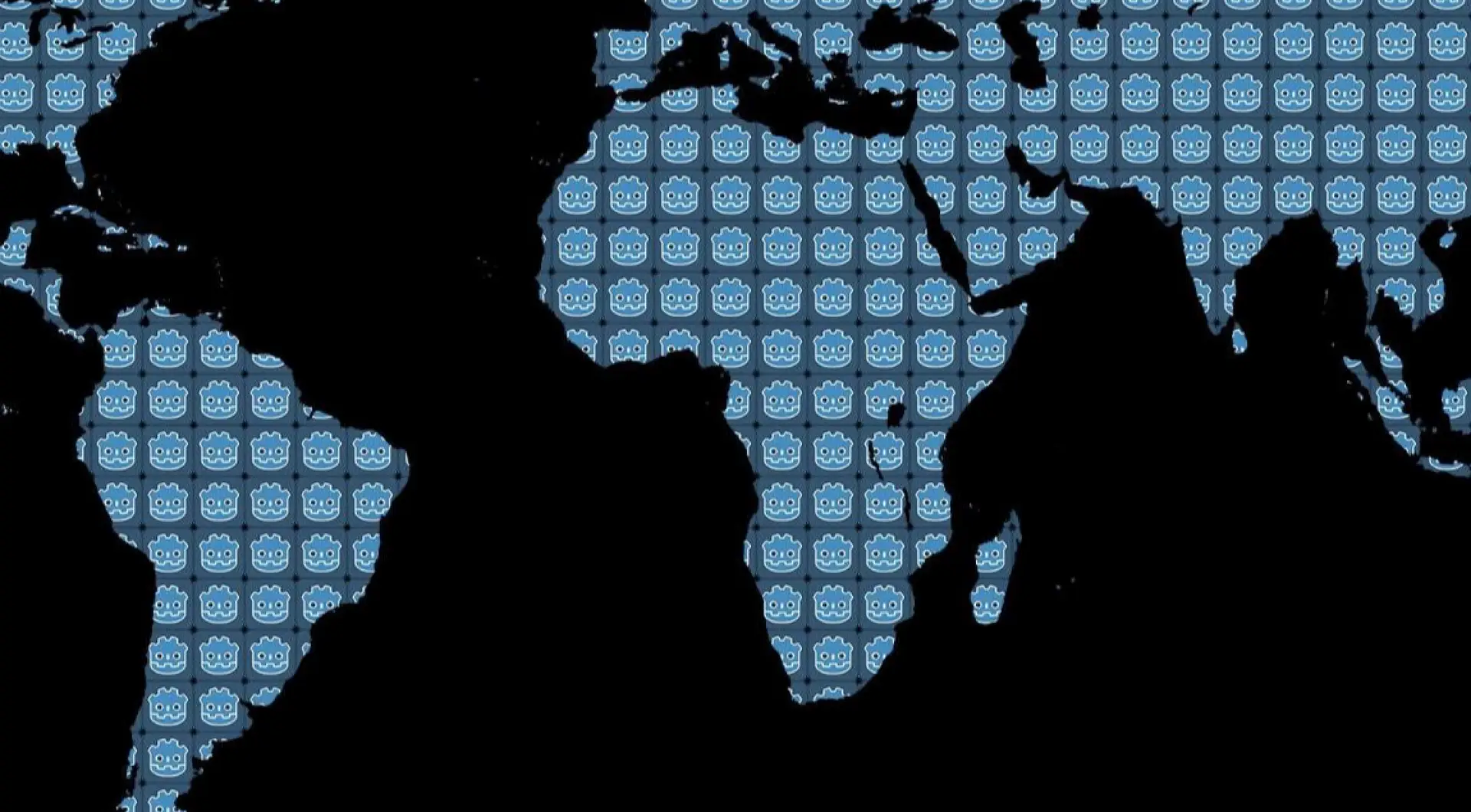
Quick Information

A node that adds mouse, keyboard and gesture zooming, panning and dragging to Camera2D. Exported properties:- zoom_factor (multiplies Camera2D.zoom each mouse wheel scroll)- zoom_min (minimum Camera2D.zoom)- zoom_max (maximum Camera2D.zoom)- zoom limited (if true, MapCamera2D.zoom_min is effectively increased to stay within limits)- zoom_relative (if true, mouse zooming is done relative to the cursor)- zoom_keyboard (if true, zooming can also be done with the plus and minus keys)- pan_speed (adds to Camera2D.offset while the cursor is near the viewport's edges)- pan_margin (maximum number of pixels away from the viewport's edges for the cursor to be considered near)- pan_keyboard (if true, panning can also be done with the arrow keys)- drag (if true, the map can be dragged while holding the left mouse button)- drag_inertia (multiplies the final drag movement each second)
A node that adds mouse, keyboard and gesture zooming, panning and dragging to Camera2D. Exported properties:
- zoom_factor (multiplies Camera2D.zoom each mouse wheel scroll)
- zoom_min (minimum Camera2D.zoom)
- zoom_max (maximum Camera2D.zoom)
- zoom limited (if true, MapCamera2D.zoom_min is effectively increased to stay within limits)
- zoom_relative (if true, mouse zooming is done relative to the cursor)
- zoom_keyboard (if true, zooming can also be done with the plus and minus keys)
- pan_speed (adds to Camera2D.offset while the cursor is near the viewport's edges)
- pan_margin (maximum number of pixels away from the viewport's edges for the cursor to be considered near)
- pan_keyboard (if true, panning can also be done with the arrow keys)
- drag (if true, the map can be dragged while holding the left mouse button)
- drag_inertia (multiplies the final drag movement each second)
Reviews
Quick Information

A node that adds mouse, keyboard and gesture zooming, panning and dragging to Camera2D. Exported properties:- zoom_factor (multiplies Camera2D.zoom each mouse wheel scroll)- zoom_min (minimum Camera2D.zoom)- zoom_max (maximum Camera2D.zoom)- zoom limited (if true, MapCamera2D.zoom_min is effectively increased to stay within limits)- zoom_relative (if true, mouse zooming is done relative to the cursor)- zoom_keyboard (if true, zooming can also be done with the plus and minus keys)- pan_speed (adds to Camera2D.offset while the cursor is near the viewport's edges)- pan_margin (maximum number of pixels away from the viewport's edges for the cursor to be considered near)- pan_keyboard (if true, panning can also be done with the arrow keys)- drag (if true, the map can be dragged while holding the left mouse button)- drag_inertia (multiplies the final drag movement each second)

