Install Asset
Install via Godot
To maintain one source of truth, Godot Asset Library is just a mirror of the old asset library so you can download directly on Godot via the integrated asset library browser

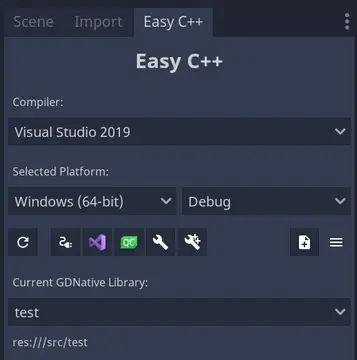
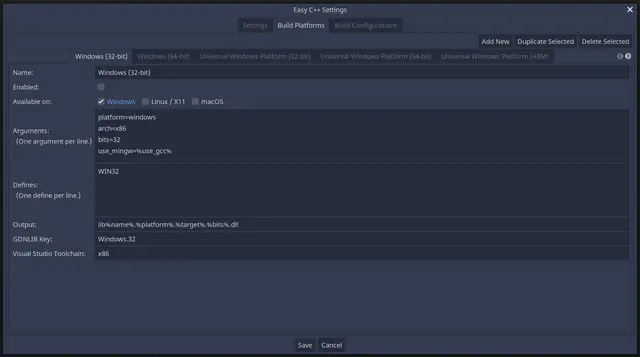
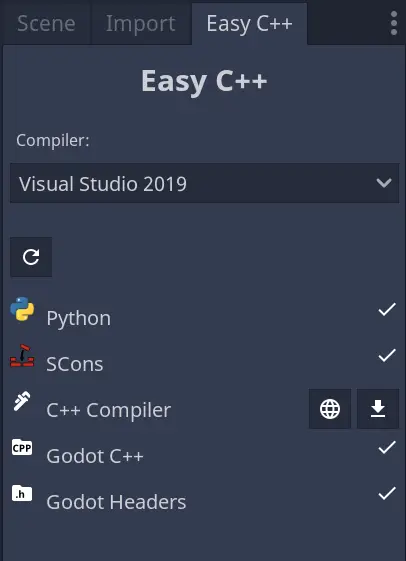
Quick Information

This tool allows you to easily build your GDNative code directly from Godot.Attention!!I ran into some issues where GDScript was not behaving correctly under Linux and macOS, when the addon was updated. So when the "Build Platforms" or "Build Configuration" in the new settings dialogue do not work (no tabs listed), quit Godot and start it again. Otherwise delete the folder and reinstall the addon.Changes v0.2:- Added settings dialogue.- Fixed file structure for installing from assetlib.The supported features are:- Checking and setting up your build environment.- Build using already existing SCons files.- Supports Visual Studio 2015, 2017 and 2019 compilers for Windows.- Supports GCC and Clang for Linux.- Supports Xcode for macOS.- Platforms and configurations can be freely defined in the project settings.- Generate batch files to build your project.- Create solution and build from Visual Studio.- Create generic Qt Creator project.- Update your gdnlib file.- Create a new GDNative library.Known Issues- Some batch files contain global paths.- The tool does not always correctly wait for processes running in a terminal.- When installing SCons for macOS, the button must be pressed twice, due to a hotfix that needs to be applied.Please report any issues you find at https://github.com/dkollmann/easycpp/issues.
easycpp
This tool allows you to easily build your GDNative code directly from Godot.
Attention!!
I ran into some issues where GDScript was not behaving correctly under Linux and macOS, when the addon was updated. So when the "Build Platforms" or "Build Configuration" in the new settings dialogue do not work (no tabs listed), quit Godot and start it again. Otherwise delete the folder and reinstall the addon.
Changes v0.2:
- Added settings dialogue.
- Fixed file structure for installing from assetlib.
The supported features are:
- Checking and setting up your build environment.
- Build using already existing SCons files.
- Supports Visual Studio 2015, 2017 and 2019 compilers for Windows.
- Supports GCC and Clang for Linux.
- Supports Xcode for macOS.
- Platforms and configurations can be freely defined in the project settings.
- Generate batch files to build your project.
- Create solution and build from Visual Studio.
- Create generic Qt Creator project.
- Update your gdnlib file.
- Create a new GDNative library.
Known Issues
- Some batch files contain global paths.
- The tool does not always correctly wait for processes running in a terminal.
- When installing SCons for macOS, the button must be pressed twice, due to a hotfix that needs to be applied.
Please report any issues you find at https://github.com/dkollmann/easycpp/issues.
Reviews
Quick Information

This tool allows you to easily build your GDNative code directly from Godot.Attention!!I ran into some issues where GDScript was not behaving correctly under Linux and macOS, when the addon was updated. So when the "Build Platforms" or "Build Configuration" in the new settings dialogue do not work (no tabs listed), quit Godot and start it again. Otherwise delete the folder and reinstall the addon.Changes v0.2:- Added settings dialogue.- Fixed file structure for installing from assetlib.The supported features are:- Checking and setting up your build environment.- Build using already existing SCons files.- Supports Visual Studio 2015, 2017 and 2019 compilers for Windows.- Supports GCC and Clang for Linux.- Supports Xcode for macOS.- Platforms and configurations can be freely defined in the project settings.- Generate batch files to build your project.- Create solution and build from Visual Studio.- Create generic Qt Creator project.- Update your gdnlib file.- Create a new GDNative library.Known Issues- Some batch files contain global paths.- The tool does not always correctly wait for processes running in a terminal.- When installing SCons for macOS, the button must be pressed twice, due to a hotfix that needs to be applied.Please report any issues you find at https://github.com/dkollmann/easycpp/issues.
