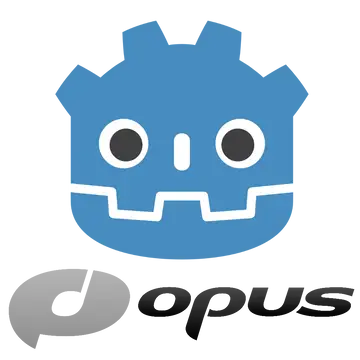Install Asset
Install via Godot
To maintain one source of truth, Godot Asset Library is just a mirror of the old asset library so you can download directly on Godot via the integrated asset library browser
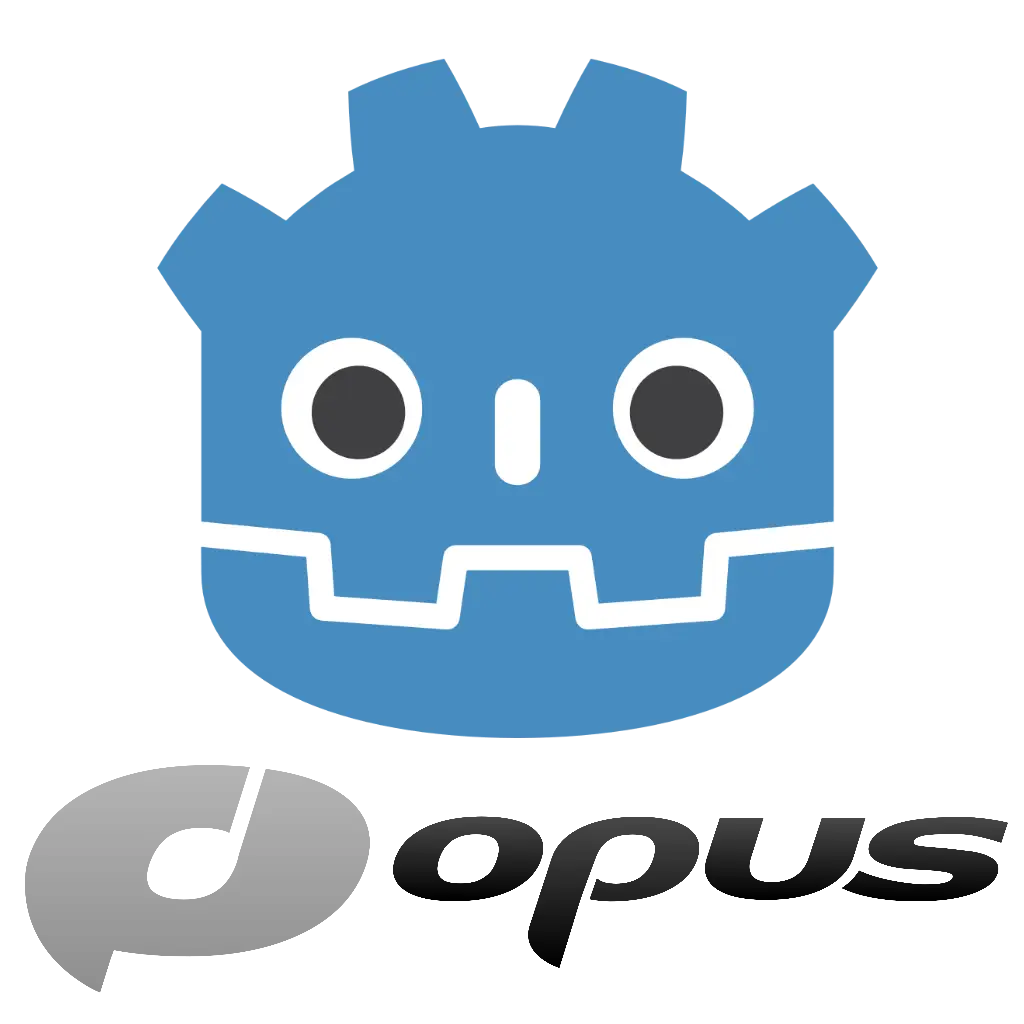
Quick Information

A GDNative wrapper for libOpus, allowing for very high compression rates for audio containing speech.It adds 2 nodes to Godot:- OpusEncoder- OpusDecoderThis can allow for the implementation of a very simple form of VOIP. It will not be truly streaming or real-time though. Much more work is required before we get to that.Demos:Trivial: the example/ directory in this asset has a simple demoVOIP: https://github.com/Godot-Opus/libopus-gdnative-voip-demo
Godot-Opus
libOpus for Godot
Ecode and Decode Opus to and from raw PCM data. This results in huge compression ratios, especially for audio data containing mostly speech. Often well over 100x compression.
This is intended to allow for transmittion of auto data over the internet from inside Godot, with an eye toward eventually enabling real-time VOIP.
This is early in development, so it currently only supports whole audio encode and decode. This is not intended yet to be used for real-time streaming audio.
Supported Platforms:
Currently libopus-gdnative is compiled for these platforms:
- Windows x64
- Arm64-v8a (Android)
- Linux/X11 x64
- OSX x64
There's no reason it can't be compiled for 32bit platforms, I just haven't.
The reason it's not compiled for iOS is that I don't have any Apple products with wich to compile it. If any OSX developer would like to help get this compiled for that platform please get in touch!
Usage
Once installed, remember to activate the plug in inside of Godot:
Project -> Project Settings -> Plugins
Then change "Opus Codec" to Active
This will add two new nodes to Godot:
OpusEncoderencode(pcmData: PoolByteArray) -> PoolByteArray
OpusDecoderdecode(opusPackets: PoolByteArray) -> PoolByteArray
Demos
Trivial
A demo showing the round trip from PCM -> Opus -> PCM can be seen in the Trivial demo included in this project, under example/.
It shows how to locally recording audio, encode it, decode it, and play it back.
How to use:
- Press record button
- Talk or what ever
- Press stop
- Press Encode
- Press Decode/Player
VOIP
And a demo showing how to implement a very simple VOIP system using Godot-Opus can be seen here: https://github.com/Godot-Opus/godot-voip-opus-demo
A GDNative wrapper for libOpus, allowing for very high compression rates for audio containing speech.
It adds 2 nodes to Godot:
- OpusEncoder
- OpusDecoder
This can allow for the implementation of a very simple form of VOIP. It will not be truly streaming or real-time though. Much more work is required before we get to that.
Demos:
Trivial: the example/ directory in this asset has a simple demo
VOIP: https://github.com/Godot-Opus/libopus-gdnative-voip-demo
Reviews
Quick Information

A GDNative wrapper for libOpus, allowing for very high compression rates for audio containing speech.It adds 2 nodes to Godot:- OpusEncoder- OpusDecoderThis can allow for the implementation of a very simple form of VOIP. It will not be truly streaming or real-time though. Much more work is required before we get to that.Demos:Trivial: the example/ directory in this asset has a simple demoVOIP: https://github.com/Godot-Opus/libopus-gdnative-voip-demo