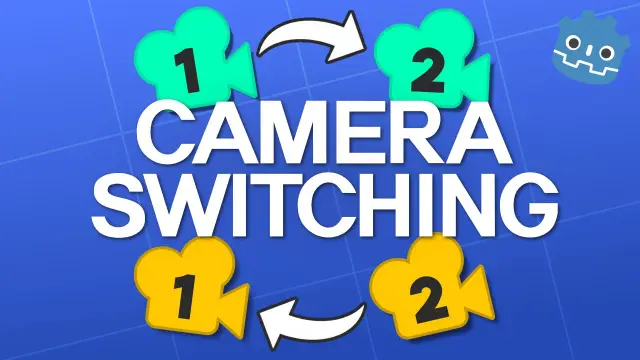Install Asset
Install via Godot
To maintain one source of truth, Godot Asset Library is just a mirror of the old asset library so you can download directly on Godot via the integrated asset library browser
Quick Information

Camera transition is a simple solution to transition seamlessly between multiple cameras in both 2D and 3D.
Camera transition
Camera transition is a simple solution to transition seamlessly between multiple cameras in both 2D and 3D.
How to install
Download and place the addons under the addons of your project. This should look like addons/camera_transition.
Then add the camera_transition.tscn scene as an autoload. Under Project Settings > Autoload select the addons/camera_transition/camera_transition.tscn scene and use the node name CameraTransition and click add.
The global variable should be enabled by default when you add it. You can now access CameraTransition from anywhere.
How to use
2D
Call the function CameraTransition.transition_camera2D() with your cameras and the transition time.
CameraTransition.transition_camera2D($Camera2D1, $Camera2D2, 3.0) will transition from $Camera2D1 to $Camera2D2 in 3 seconds.
3D
Call the function CameraTransition.transition_camera3D() with your cameras and the transition time.
CameraTransition.transition_camera2D($Camera1, $Camera2, 3.0) will transition from $Camera1 to $Camera2 in 3 seconds.
Demo
You can check the 2D & 3D demos under the demo folder. Run main.tscn to try the demo.
If you want to learn more about this technique, you can watch the video I made about it.
License
This addon is using the MIT license, for mor info read LICENSE.
Camera transition is a simple solution to transition seamlessly between multiple cameras in both 2D and 3D.
Reviews
Quick Information

Camera transition is a simple solution to transition seamlessly between multiple cameras in both 2D and 3D.