Install Asset
Install via Godot
To maintain one source of truth, Godot Asset Library is just a mirror of the old asset library so you can download directly on Godot via the integrated asset library browser
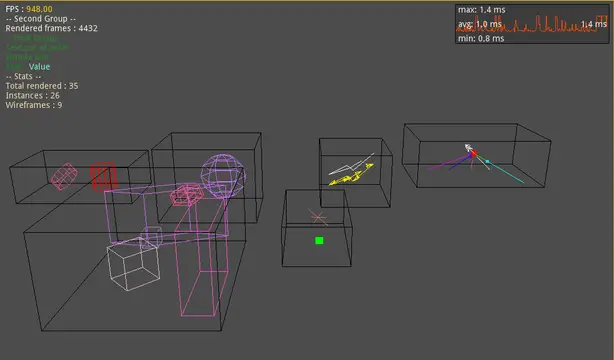
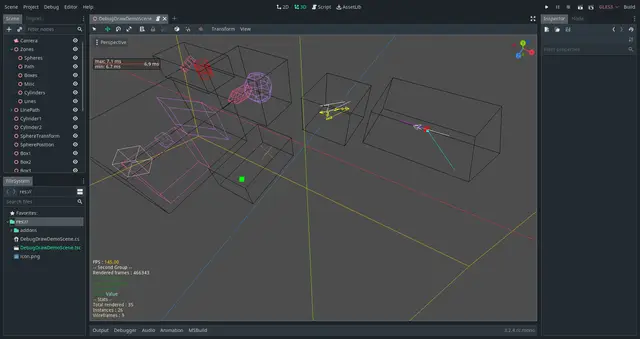
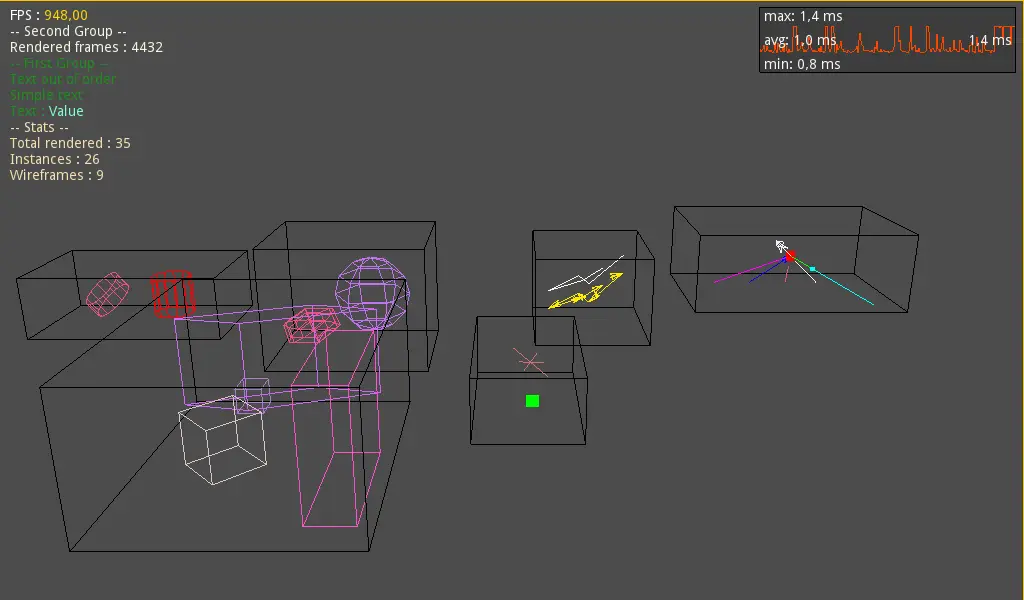
Quick Information

⚠No longer supported⚠This is a script that adds functionality for drawing debug shapes. Written in C#, so only Godot Mono supported. Works in the game and in the editor.For more info click on "View Files"
![]()
Debug drawing utility
This is a debug drawing script, which you can setup as an autoload singleton. Written in C#, so only Godot Mono supported.
Inspired by Zilann's addon for the GDScript https://github.com/Zylann/godot_debug_draw
Donations
Features
Primitives:
- Box
- Sphere
- Cylinder
- Line
- Line with Arrow
- Line Path
- Camera Frustum
- Billboard opaque square
- Position 3D (3 crossing axis)
Overlay:
- Text (with grouping and coloring)
- FPS Graph
No need to warry about removing or disabling functionality of this addon in export builds. Everything in this addon will be disabled automatically.
Usage
- Copy
addons/debug_draw_csto youraddonfolder, create it if the folder doesn't exist. - Rebuild project.
- Add
addons/debug_draw_cs/DebugDraw.csto your project as autoload singleton. - (Optionally) Enable the
Debug Draw For Editorplugin to enable debug drawing support inside the editor.
Example (information about all public static functions and properties is present inside the script):
public override void _Process(float delta)
{
var time = OS.GetTicksMsec() / 1000f;
var box_pos = new Vector3(0, Mathf.Sin(time * 4f), 0);
var line_begin = new Vector3(-1, Mathf.Sin(time * 4f), 0);
var line_end = new Vector3(1, Mathf.Cos(time * 4f), 0);
DebugDraw.DrawBox(box_pos, new Vector3(1, 2, 1), new Color(0, 1, 0), 0, false);
DebugDraw.DrawLine3D(line_begin, line_end, new Color(1, 1, 0));
DebugDraw.SetText("Time", time);
DebugDraw.SetText("Frames drawn", Engine.GetFramesDrawn());
DebugDraw.SetText("FPS", Engine.GetFramesPerSecond());
DebugDraw.SetText("delta", delta);
}

If you see ERROR: _gl_debug_print: GL ERROR: Source: OpenGL Type: Error ID: 1281 Severity: High Message: GL_INVALID_VALUE error generated. Invalid offset and/or size., try increasing the value of rendering/limits/buffers/immediate_buffer_size_kb.
More screenshots
DebugDrawDemoScene.tscn in editor

DebugDrawDemoScene.tscn in play mode

⚠No longer supported⚠
This is a script that adds functionality for drawing debug shapes. Written in C#, so only Godot Mono supported. Works in the game and in the editor.
For more info click on "View Files"
Reviews
Quick Information

⚠No longer supported⚠This is a script that adds functionality for drawing debug shapes. Written in C#, so only Godot Mono supported. Works in the game and in the editor.For more info click on "View Files"


