Install Asset
Install via Godot
To maintain one source of truth, Godot Asset Library is just a mirror of the old asset library so you can download directly on Godot via the integrated asset library browser

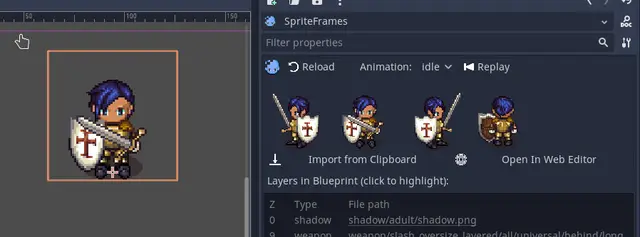

Quick Information

This plugin is used to import spritesheets generateed with the Universal LPC Spritesheet Character Generator into godot. The plugin also offers the LPCSprite Class for easy animation of the characters in your game.Check the README for details:https://github.com/DrJamgo/Godot_LPC_Spritesheet_Gen/tree/main/addons/lpc_spritesheet_gen/README.md
Godot_LPC_Spritesheet_Gen
This plugin is used to import spritesheets generateed with the Universal LPC Spritesheet Character Generator into godot. The plugin also offers the LPCSprite Class for easy animation of the characters in your game.
Basics
Thera are two main classes:
-
 LPCSpriteBlueprint (Inherited from SpriteFrames) Holds the various spritesheet layers and supported animations
LPCSpriteBlueprint (Inherited from SpriteFrames) Holds the various spritesheet layers and supported animations -
 LPCSprite (Inherited from AnimatedSprite) Uses the LPCSpriteBlueprint to play the animations during runtime
LPCSprite (Inherited from AnimatedSprite) Uses the LPCSpriteBlueprint to play the animations during runtime
Workflow
The work flow is as simple as:
- Create an instance of LPCSprite

- Set the
framesproperty to a new LPCSpriteBlueprint instance or load an existing one and select it


- Your empty Blueprint should look like this:

Generate your Spritesheet
- Go to https://sanderfrenken.github.io/Universal-LPC-Spritesheet-Character-Generator/
- Generate a character as you like from over 15,000 Sprites
- Press "Export to Clipboard" button

Import it in Godot
- Click "Import from Clipboard"

- Now you can test your LPCSprite

- Use button "Open in Web Editor" to make changes to the sprite and re-import it again.
Usage of the LPCSprite class
- Checkout the demo where you can strike down a skeleton endlessly.
- The contained scripts show some basic usage, like:
- use
set_anim()so set an ainimation - use
animate_movement()to make LPCSprite pick an animation based on your motion vector - react to signal
"animation_climax"to e.g. deal damage at the climax point of an animation - use
get_layers()and functions likeset_glow()orset_highlight()to animate the material of some layers
- use
![]()
Usage of the LPCSpriteBlueprint class
- It is adviced to create a resource and save it (like paladin_blueprint.tres and skeleton_blueprint.tres in the demo) to be able to reuse it.
Additional information
- You are responsible to comply with the license terms of the art you use. e.g. GPL 3.0, CC-BA-SA 3.0
- The spritesheet PNGs are downloaded from web on import and stored at
res://assets/lpc_sprites
This plugin is used to import spritesheets generateed with the Universal LPC Spritesheet Character Generator into godot. The plugin also offers the LPCSprite Class for easy animation of the characters in your game.
Check the README for details:
https://github.com/DrJamgo/Godot_LPC_Spritesheet_Gen/tree/main/addons/lpc_spritesheet_gen/README.md
Reviews
Quick Information

This plugin is used to import spritesheets generateed with the Universal LPC Spritesheet Character Generator into godot. The plugin also offers the LPCSprite Class for easy animation of the characters in your game.Check the README for details:https://github.com/DrJamgo/Godot_LPC_Spritesheet_Gen/tree/main/addons/lpc_spritesheet_gen/README.md
