Install Asset
Install via Godot
To maintain one source of truth, Godot Asset Library is just a mirror of the old asset library so you can download directly on Godot via the integrated asset library browser

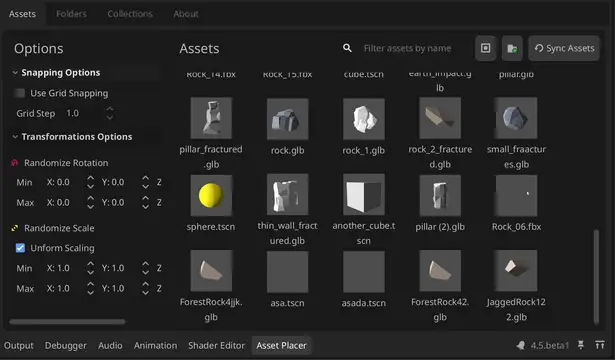
Quick Information

Boost your Godot level design workflow with Godot Asset Placer — a free and open-source Godot Engine plugin that lets you easily manage, organize, and place assets into your 3D scenes. Key Features:Fast one-click asset placement in GodotAssets can be organized and filtered with collectionsIn-Editor Update supportOpen-source & free to use (MIT License)Simple workflow for level design and prototyping




Godot Asset Placer
This is Godot Editor plugin that allows for quick asset placement and management when working with large 3D Scenes.

This plugin is still in development and may have bugs or incomplete features. Please report any issues you encounter Any Features and Suggestions are welcome as well
Features
- One-Click Asset Placement with Snapping to Ground and other Collision shapes
- Organize Assets into collections for quick access and filtering
- Filter Assets by their name and collection
- Grid snapping when placing assets
- Randomize asset Rotation and Scale on placement
- Undo-Redo Integration
- In Editor Update when new release is published on GitHub

Installation
- Clone the repository
- Copy the
addons/asset_placerfolder into your Godot project under theaddonsdirectory. - Enable the plugin in the Godot Editor by going to
Project->Project Settings->Pluginsand enabling theAsset Placerplugin.
Usage
Adding Assets
Right now the plugin relies on user selecting the folders where your assets are located so that not every scene is added automatically.
You can folders to sync by either Drag And Droping the folder or using "Add folder button" within Folders Tab

Placing Assets
To place an asset, select it from the list and click and navigate to the 3D scene of you choice. If all goes well, you should see a preview of your asset snapping to the neares surface Click again to place the asset in the scene. If you want to edit the placed asset, you can use Shift+Left click shortcut to focus on the placed asset.
Organizing Assets
You can organize your assets into Collections. Collections is a simple way to "group" assets together by some criteria. For example, you can create a collection for all the trees in your scene, or all the rocks, etc. To create a collection navigate to the Collections tab, choose a name and color. Then you can assing assets into one or more collections, either by using a options menu or draggin and dropping assets into the window while Collection Filter is activee
Known Issues
- So far plugin only supports .tscn files, glb and fbx models. If you have any other formats you would like to see supported, please let me know.
- The UI is work in progress..
Contributing
Found a problem or have an idea?
Changelog
See the CHANGELOG.md for a full list of changes and updates.
Boost your Godot level design workflow with Godot Asset Placer — a free and open-source Godot Engine plugin that lets you easily manage, organize, and place assets into your 3D scenes.
Key Features:
Fast one-click asset placement in Godot
Assets can be organized and filtered with collections
In-Editor Update support
Open-source & free to use (MIT License)
Simple workflow for level design and prototyping
Reviews
Quick Information

Boost your Godot level design workflow with Godot Asset Placer — a free and open-source Godot Engine plugin that lets you easily manage, organize, and place assets into your 3D scenes. Key Features:Fast one-click asset placement in GodotAssets can be organized and filtered with collectionsIn-Editor Update supportOpen-source & free to use (MIT License)Simple workflow for level design and prototyping

