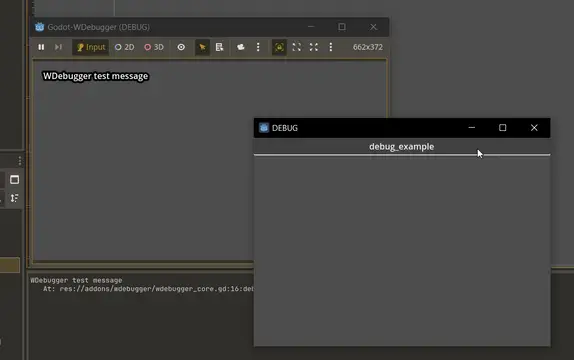Install Asset
Install via Godot
To maintain one source of truth, Godot Asset Library is just a mirror of the old asset library so you can download directly on Godot via the integrated asset library browser
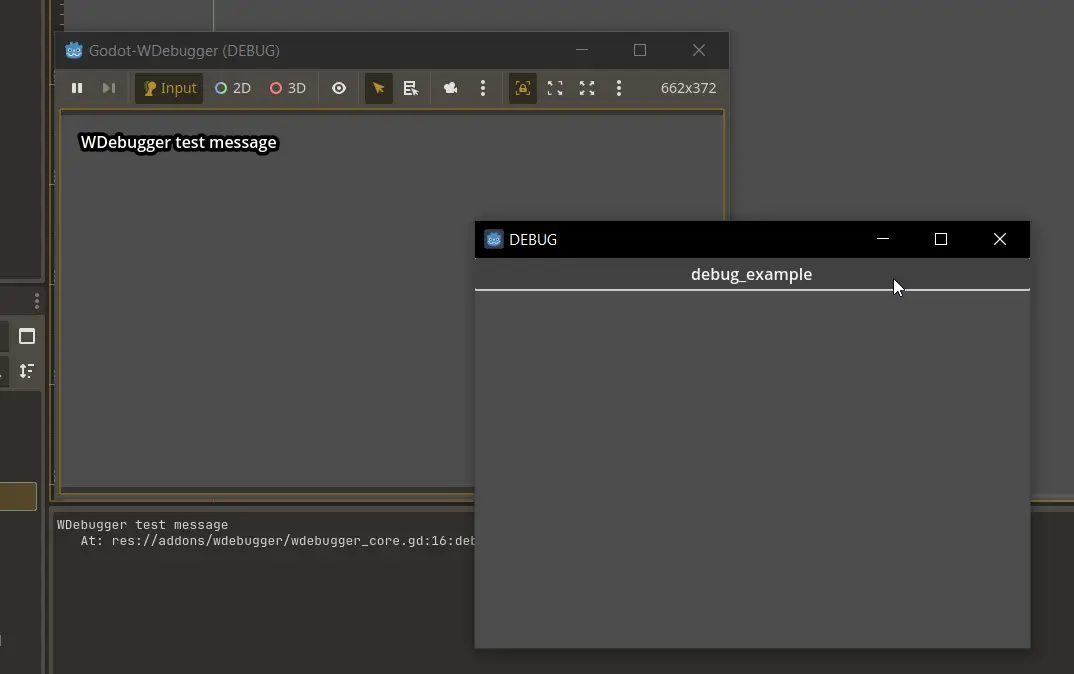
Quick Information

# WDebugger: A Git-friendly DebuggerMost (if not all) of the debugging plugins have two major flaws that I always disliked:1. They are not git-friendly. You can't ignore the debugging functions, therefore they're committed to the git history. This causes: - Bloat in your git history - Unwanted changes to files when you just want to change a debugging function - Conflicts when working in a team - which is probably the most important issue2. They take too much space on the game, which interfers with the testing; Whether be a debugging console that pops up, or just normal GUI buttons you have defined.To Address and fix these issues, I made this plugin. It solves the first issue by separating the debugging functions in a specific file (which you can put in `.gitignore` afterwards); And solves the second problem by introducing a Window node that is separate from the main window.If you enjoyed the plugin, please give it a star on Github: https://github.com/zmn-hamid/Godot-WDebugger## How To TestJust enable the plugin in the settings and run your game. If you're happy with the plugin, you can continue to the next section:## How To Use1. Define your debug functions inside `addons/wdebugger/wdebugger_core.gd` with the given instruction inside that file.2. Open `.gitignore` file in your root directory and write the path to the core file inside of it:`addons/wdebugger/wdebugger_core.gd`3. Enable the plugin and enjoy!## How To Move The Core File1. Cut/Copy the core file and paste it anywhere you want2. Define this new path inside `.gitignore` and `addons/wdebugger/wdebugger.gd` -> `wdebugger_core_path` variable.## ContributionEven though this is a fully functional plugin, any reasonable and beneficial contributionis highly appreciated. Feel free to make your changes and make a pull request or to just simply open an issue Please visit the project on github for more info: https://github.com/zmn-hamid/Godot-WDebugger# LicenseThis project is licensed under the GNU General Public License (GPL) v3. See `LICENSE` for full terms.
WDebugger: A Git-friendly Debugger
Most (if not all) of the debugging plugins have two major flaws that I always disliked:
- They are not git-friendly. You can't ignore the debugging functions, therefore they're committed to the git history. This causes:
- Bloat in your git history
- Unwanted changes to files when you just want to change a debugging function
- Conflicts when working in a team - which is probably the most important issue
- They take too much space on the game, which interfers with the testing; Whether be a debugging console that pops up, or just normal GUI buttons you have defined.
To Address and fix these issues, I made this plugin. It solves the first issue by separating the debugging functions in a specific file (which you can put in .gitignore afterwards); And solves the second problem by introducing a Window node that is separate from the main window.
Minimum Godot version needed: 4.0
If you liked the addon, please give it a star. Thanks!
Installation
This plugin will be available in the asset store, but to install it manually you can download the project and copy the addons folder to your project.
How To Test
Just enable the plugin in the settings and run your game. If you're happy with the plugin, you can continue to the next section:
How To Use
- Define your debug functions inside
addons/wdebugger/wdebugger_core.gdwith the given instruction inside that file. - Open
.gitignorefile in your root directory and write the path to the core file inside of it:addons/wdebugger/wdebugger_core.gd - Enable the plugin and enjoy!
How To Move The Core File
- Cut/Copy the core file and paste it anywhere you want
- Define this new path inside
.gitignoreandaddons/wdebugger/wdebugger.gd->wdebugger_core_pathvariable.
Contribution
Even though this is a fully functional plugin, any reasonable and beneficial contribution
is highly appreciated. Feel free to make your changes and make a pull request or to just simply open an issue
Known features/fixes needed:
- Argument's default value should be placed inside the field by default.
License
This project is licensed under the GNU General Public License (GPL) v3. See LICENSE for full terms.
# WDebugger: A Git-friendly Debugger
Most (if not all) of the debugging plugins have two major flaws that I always disliked:
1. They are not git-friendly. You can't ignore the debugging functions, therefore they're committed to the git history. This causes:
- Bloat in your git history
- Unwanted changes to files when you just want to change a debugging function
- Conflicts when working in a team - which is probably the most important issue
2. They take too much space on the game, which interfers with the testing; Whether be a debugging console that pops up, or just normal GUI buttons you have defined.
To Address and fix these issues, I made this plugin. It solves the first issue by separating the debugging functions in a specific file (which you can put in `.gitignore` afterwards); And solves the second problem by introducing a Window node that is separate from the main window.
If you enjoyed the plugin, please give it a star on Github: https://github.com/zmn-hamid/Godot-WDebugger
## How To Test
Just enable the plugin in the settings and run your game. If you're happy with the plugin, you can continue to the next section:
## How To Use
1. Define your debug functions inside `addons/wdebugger/wdebugger_core.gd` with the given instruction inside that file.
2. Open `.gitignore` file in your root directory and write the path to the core file inside of it:
`addons/wdebugger/wdebugger_core.gd`
3. Enable the plugin and enjoy!
## How To Move The Core File
1. Cut/Copy the core file and paste it anywhere you want
2. Define this new path inside `.gitignore` and `addons/wdebugger/wdebugger.gd` -> `wdebugger_core_path` variable.
## Contribution
Even though this is a fully functional plugin, any reasonable and beneficial contribution
is highly appreciated. Feel free to make your changes and make a pull request or to just simply open an issue
Please visit the project on github for more info: https://github.com/zmn-hamid/Godot-WDebugger
# License
This project is licensed under the GNU General Public License (GPL) v3. See `LICENSE` for full terms.
Reviews
Quick Information

# WDebugger: A Git-friendly DebuggerMost (if not all) of the debugging plugins have two major flaws that I always disliked:1. They are not git-friendly. You can't ignore the debugging functions, therefore they're committed to the git history. This causes: - Bloat in your git history - Unwanted changes to files when you just want to change a debugging function - Conflicts when working in a team - which is probably the most important issue2. They take too much space on the game, which interfers with the testing; Whether be a debugging console that pops up, or just normal GUI buttons you have defined.To Address and fix these issues, I made this plugin. It solves the first issue by separating the debugging functions in a specific file (which you can put in `.gitignore` afterwards); And solves the second problem by introducing a Window node that is separate from the main window.If you enjoyed the plugin, please give it a star on Github: https://github.com/zmn-hamid/Godot-WDebugger## How To TestJust enable the plugin in the settings and run your game. If you're happy with the plugin, you can continue to the next section:## How To Use1. Define your debug functions inside `addons/wdebugger/wdebugger_core.gd` with the given instruction inside that file.2. Open `.gitignore` file in your root directory and write the path to the core file inside of it:`addons/wdebugger/wdebugger_core.gd`3. Enable the plugin and enjoy!## How To Move The Core File1. Cut/Copy the core file and paste it anywhere you want2. Define this new path inside `.gitignore` and `addons/wdebugger/wdebugger.gd` -> `wdebugger_core_path` variable.## ContributionEven though this is a fully functional plugin, any reasonable and beneficial contributionis highly appreciated. Feel free to make your changes and make a pull request or to just simply open an issue Please visit the project on github for more info: https://github.com/zmn-hamid/Godot-WDebugger# LicenseThis project is licensed under the GNU General Public License (GPL) v3. See `LICENSE` for full terms.