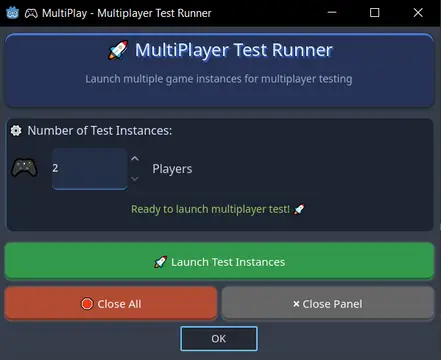Install Asset
Install via Godot
To maintain one source of truth, Godot Asset Library is just a mirror of the old asset library so you can download directly on Godot via the integrated asset library browser
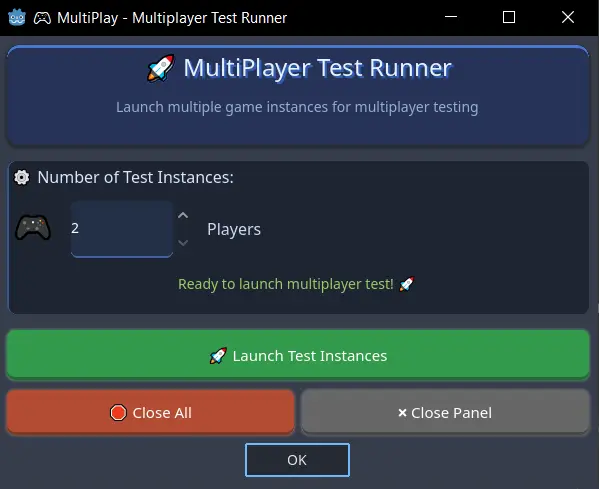
Quick Information

Beautiful multiplayer testing made easy! Launch multiple game instances instantly for local multiplayer development and testing.- Features One-Click Multiplayer TestingLaunch 2-8 game instances simultaneously with a single clickPerfect for testing multiplayer mechanics without multiple devicesAutomatic process management and cleanup
🎮 MultiPlay - Godot Multiplayer Test Runner
Beautiful multiplayer testing made easy! Launch multiple game instances instantly for local multiplayer development and testing.



✨ Features
🚀 One-Click Multiplayer Testing
- Launch 2-8 game instances simultaneously with a single click
- Perfect for testing multiplayer mechanics without multiple devices
- Automatic process management and cleanup
🎨 Beautiful & Intuitive Interface
- Sleek toolbar button integrated next to Godot's play button
- Gorgeous popup panel with modern glass-morphism design
- Smooth animations and visual feedback throughout
- Professional color scheme that matches Godot's dark theme
⚡ Smart & Efficient
- Lightweight plugin with minimal performance impact
- Automatic process tracking and management
- Staggered instance launching for stability
- Real-time status updates with emoji feedback
🛠️ Developer Friendly
- Simple installation - just drop in addons folder
- No configuration required - works out of the box
- Clean, documented code structure
- Easy to customize and extend
📸 Screenshots
🚀 Installation
Method 1: Manual Installation
- Download or clone this repository
- Copy the
multiplayfolder to your project'saddons/directory:your_project/ └── addons/ └── multiplay/ ├── plugin.cfg ├── plugin.gd └── multiplay_panel.gd - Go to
Project Settings → Plugins - Find "MultiPlay - Multiplayer Test Runner" and enable it
- You'll see a new "🎮 MultiPlay" button in the toolbar!
Method 2: Asset Library (Coming Soon)
Will be available on Godot Asset Library once published
🎯 How to Use
Open the Panel: Click the "🎮 MultiPlay" button in the toolbar (next to the play button)
Set Instance Count: Use the spinner to choose how many game instances to launch (2-8 players)
Launch Testing: Click "🚀 Launch Test Instances" to spawn multiple game windows
Test Your Game: Each instance runs independently - perfect for multiplayer testing!
Clean Up: Click "🛑 Close All" to terminate all instances, or just close the panel
🔧 Technical Details
- Godot Version: 4.4+
- Plugin Type: EditorPlugin with custom toolbar integration
- Process Management: Uses
OS.create_process()for instance spawning - UI Framework: Modern Godot 4.x Control nodes with custom styling
- Performance: Minimal overhead, runs only in editor
🤝 Contributing
We welcome contributions! Here's how you can help:
- 🐛 Bug Reports: Found an issue? Please open a GitHub issue
- 💡 Feature Requests: Have an idea? We'd love to hear it!
- 🔧 Pull Requests: Code improvements and new features welcome
- 📖 Documentation: Help improve our docs and examples
Development Setup
- Fork this repository
- Create your feature branch:
git checkout -b feature/amazing-feature - Test with Godot 4.4+
- Commit your changes:
git commit -m 'Add amazing feature' - Push to the branch:
git push origin feature/amazing-feature - Open a Pull Request
📝 Changelog
v1.0.0
- ✨ Initial release
- 🎮 Toolbar button integration
- 🎨 Beautiful popup interface
- 🚀 Multi-instance launching (2-8 players)
- 🛑 Process management and cleanup
- ⚡ Real-time status updates
🐛 Known Issues
- None currently known! Please report any issues you encounter.
📋 Roadmap
- Custom scene selection for instances
- Window positioning options
- Command-line arguments support
- Export preset integration
- Saved configuration profiles
- Network testing utilities
🙏 Acknowledgments
- Thanks to the Godot community for inspiration and feedback
- Built with ❤️ for indie game developers
- Special thanks to multiplayer game developers who need this tool!
📄 License
This project is licensed under the MIT License - see the LICENSE file for details.
🌟 Support the Project
If this plugin helps your game development:
- ⭐ Star this repository to show your support
- 🐦 Share it with other Godot developers
- 🔗 Link to it in your projects
- ☕ Consider sponsoring for continued development
Made with 💙 for the Godot community
Beautiful multiplayer testing made easy! Launch multiple game instances instantly for local multiplayer development and testing.
- Features
One-Click Multiplayer Testing
Launch 2-8 game instances simultaneously with a single click
Perfect for testing multiplayer mechanics without multiple devices
Automatic process management and cleanup
Reviews
Quick Information

Beautiful multiplayer testing made easy! Launch multiple game instances instantly for local multiplayer development and testing.- Features One-Click Multiplayer TestingLaunch 2-8 game instances simultaneously with a single clickPerfect for testing multiplayer mechanics without multiple devicesAutomatic process management and cleanup