Install Asset
Install via Godot
To maintain one source of truth, Godot Asset Library is just a mirror of the old asset library so you can download directly on Godot via the integrated asset library browser

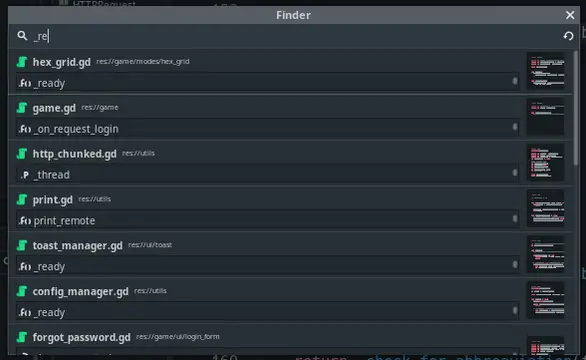
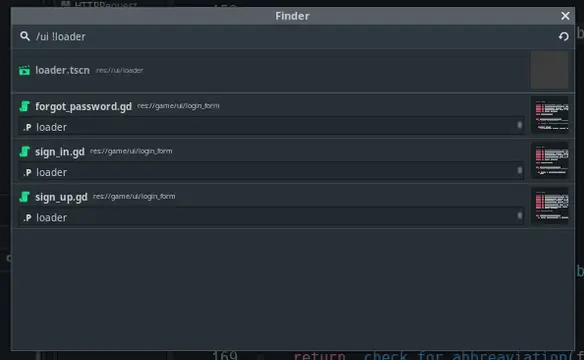
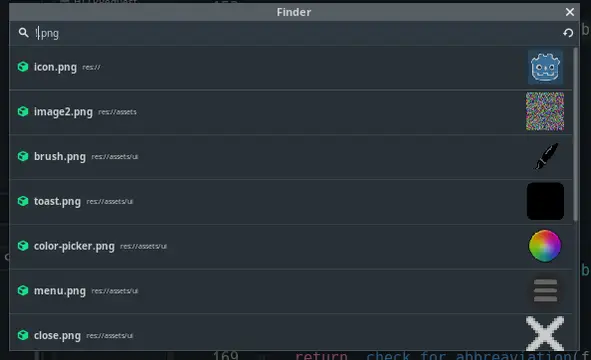
Quick Information

Plugin for the Godot Game Engine that helps you find files (scenes, scripts, resources, etc) across your entire project.UsageTo bring up the finder simply press **shift** twice (as you would in any IntelliJ based IDE) or click the search icon in the toolbar (usually the top-right corner of the editor).Besides intuitive mouse support, the finder window also have full keyboard support:- Arrow keys or tab/shift+tab for single-item navigation- Pageup and Pagedown for going to the first and last item, respectively- Enter for opening the selected file- Ctrl + F to quickly go back to the search boxSearchingThe search functionality includes some QoL features that you should be aware:- By default, it will use fuzzy matching, so whatever you type won't be taken literally- Strict matching can be enabled by prepending the search with a bang ("!")- You can search by multiple terms by separating them with a space, like "finder _on_clicked_property"- If your search term contains a forward slash ("/"), it will exclusively match against the whole file path (except for script properties). The search can be further restricted by also prepending a bang to the search. This is useful when you want to match a specific directory- Matching can be done by intials, by simply supplying a abbreviation of what you are searching for, like "ocp", when searching for "_on_clicked_property". This type of matching is done by checking for both snake_case and camelCase/PascalCase.
Plugin for the Godot Game Engine that helps you find files (scenes, scripts, resources, etc) across your entire project.
Usage
To bring up the finder simply press **shift** twice (as you would in any IntelliJ based IDE) or click the search icon in the toolbar (usually the top-right corner of the editor).
Besides intuitive mouse support, the finder window also have full keyboard support:
- Arrow keys or tab/shift+tab for single-item navigation
- Pageup and Pagedown for going to the first and last item, respectively
- Enter for opening the selected file
- Ctrl + F to quickly go back to the search box
Searching
The search functionality includes some QoL features that you should be aware:
- By default, it will use fuzzy matching, so whatever you type won't be taken literally
- Strict matching can be enabled by prepending the search with a bang ("!")
- You can search by multiple terms by separating them with a space, like "finder _on_clicked_property"
- If your search term contains a forward slash ("/"), it will exclusively match against the whole file path (except for script properties). The search can be further restricted by also prepending a bang to the search. This is useful when you want to match a specific directory
- Matching can be done by intials, by simply supplying a abbreviation of what you are searching for, like "ocp", when searching for "_on_clicked_property". This type of matching is done by checking for both snake_case and camelCase/PascalCase.
Reviews
Quick Information

Plugin for the Godot Game Engine that helps you find files (scenes, scripts, resources, etc) across your entire project.UsageTo bring up the finder simply press **shift** twice (as you would in any IntelliJ based IDE) or click the search icon in the toolbar (usually the top-right corner of the editor).Besides intuitive mouse support, the finder window also have full keyboard support:- Arrow keys or tab/shift+tab for single-item navigation- Pageup and Pagedown for going to the first and last item, respectively- Enter for opening the selected file- Ctrl + F to quickly go back to the search boxSearchingThe search functionality includes some QoL features that you should be aware:- By default, it will use fuzzy matching, so whatever you type won't be taken literally- Strict matching can be enabled by prepending the search with a bang ("!")- You can search by multiple terms by separating them with a space, like "finder _on_clicked_property"- If your search term contains a forward slash ("/"), it will exclusively match against the whole file path (except for script properties). The search can be further restricted by also prepending a bang to the search. This is useful when you want to match a specific directory- Matching can be done by intials, by simply supplying a abbreviation of what you are searching for, like "ocp", when searching for "_on_clicked_property". This type of matching is done by checking for both snake_case and camelCase/PascalCase.
