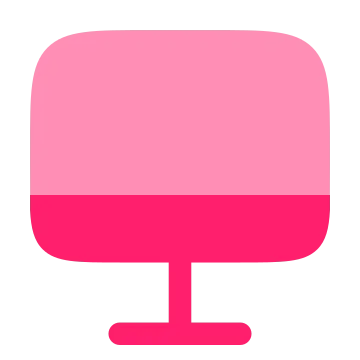Install Asset
Install via Godot
To maintain one source of truth, Godot Asset Library is just a mirror of the old asset library so you can download directly on Godot via the integrated asset library browser
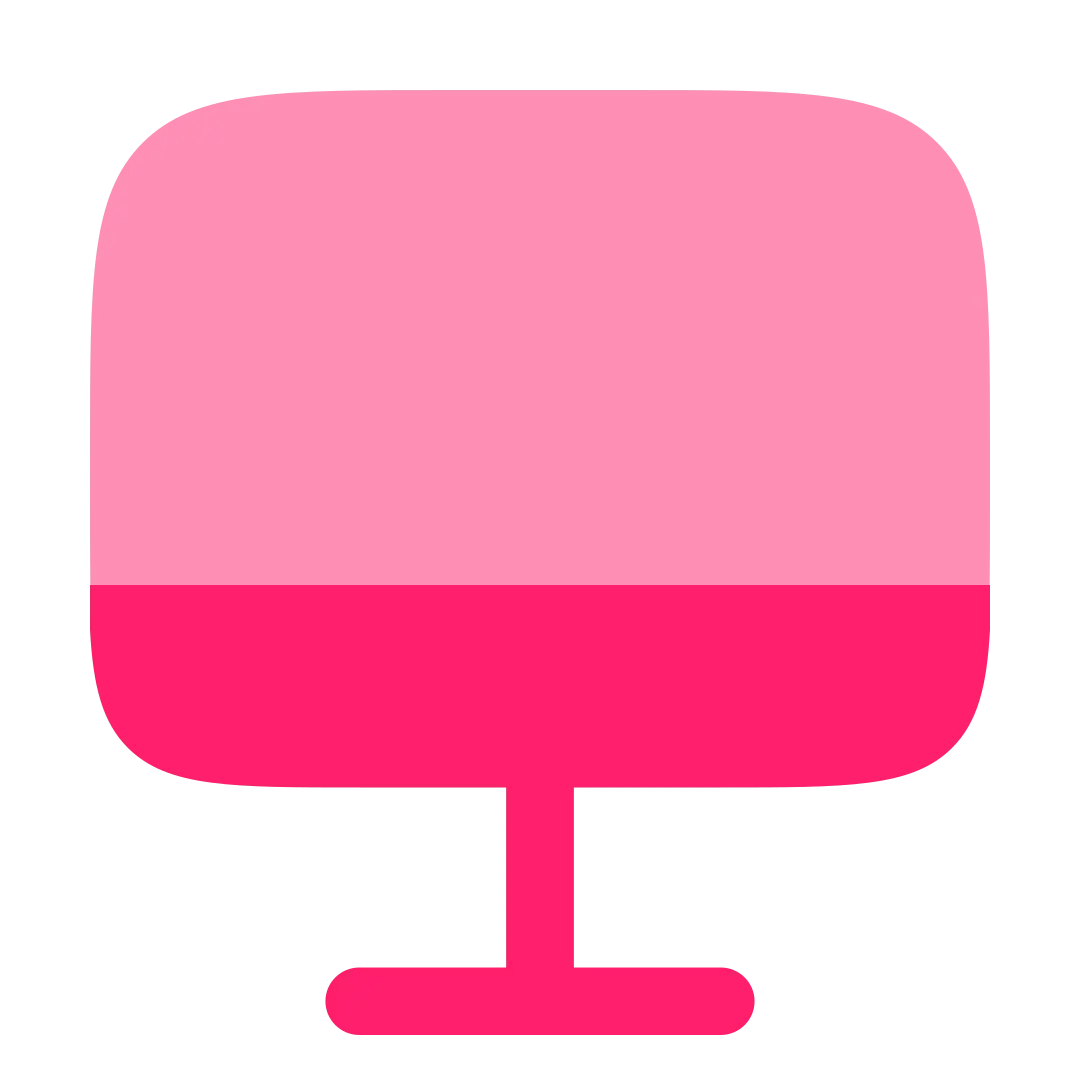
Quick Information

A high-quality CRT (Cathode Ray Tube) node for Godot 4.x that simulates the look and feel of old CRT displays with various customizable effects.
Godot CRT Shader Effect
Note: This plugin is based on the "Realistic CRT shader" by c64cosmin, available at godotshaders.com.
A high-quality CRT (Cathode Ray Tube) shader for Godot 4.x that simulates the look and feel of old CRT displays with various customizable effects.
Features
- 🎮 Simulates classic CRT display effects
- 🎨 Fully customizable parameters
- ⚡ Real-time editing support
- 🖥️ Multiple CRT effects supported
- 🛠️ Easy-to-use node-based implementation
Installation
- Download or clone this repository into your Godot project's
addonsfolder - In the Godot editor, go to
Project -> Project Settings -> Plugins - Find and enable the "CRT Shader" plugin
Usage
- Add a
CanvasLayernode to your scene - Add a
CRTnode as its child - Adjust the CRT node's parameters to achieve the desired display effect
Parameters
Base Settings
- Resolution: Base resolution for pixel-perfect effects (default: 320x180)
- Update In Editor: Toggle real-time effect updates in the editor
Scanline Effect
- Scan Line Amount: Intensity of scanlines (0.0 - 1.0)
- Scan Line Strength: Contrast of scanlines (-12.0 to -1.0)
Screen Curvature
- Warp Amount: Amount of screen curvature (0.0 - 5.0)
Noise & Interference
- Noise Amount: Intensity of visual noise (0.0 - 0.3)
- Interference Amount: Strength of interference patterns (0.0 - 1.0)
Shadow Mask
- Grille Amount: Intensity of the shadow mask effect (0.0 - 1.0)
- Grille Size: Size of the shadow mask pattern (1.0 - 5.0)
Vignette
- Vignette Amount: Intensity of the vignette effect (0.0 - 2.0)
- Vignette Intensity: Darkness of the vignette (0.0 - 1.0)
Chromatic Aberration
- Aberration Amount: Strength of color separation (0.0 - 1.0)
Rolling Line
- Roll Line Amount: Intensity of rolling line effect (0.0 - 1.0)
- Roll Speed: Speed of the rolling line (-8.0 - 8.0)
Pixel Effect
- Pixel Strength: Pixel sharpening/softening (-4.0 - 0.0)
Example Code
# Using the CRT effect in your Godot script
@onready var crt_effect = $CanvasLayer/CRT
# Adjust effects dynamically
func _process(delta):
# Example: Pulsing scanline effect
var time = OS.get_ticks_msec() / 1000.0
crt_effect.scan_line_amount = sin(time) * 0.5 + 0.5 # Pulsates between 0.0 and 1.0
License
This project is licensed under the MIT License - see the LICENSE file for details.
Credits
- Based on the "Realistic CRT shader" by c64cosmin
- Developed for Godot Engine 4.x
Contributing
Contributions are welcome! Please feel free to submit issues and pull requests.
A high-quality CRT (Cathode Ray Tube) node for Godot 4.x that simulates the look and feel of old CRT displays with various customizable effects.
Reviews
Quick Information

A high-quality CRT (Cathode Ray Tube) node for Godot 4.x that simulates the look and feel of old CRT displays with various customizable effects.