Install Asset
Install via Godot
To maintain one source of truth, Godot Asset Library is just a mirror of the old asset library so you can download directly on Godot via the integrated asset library browser


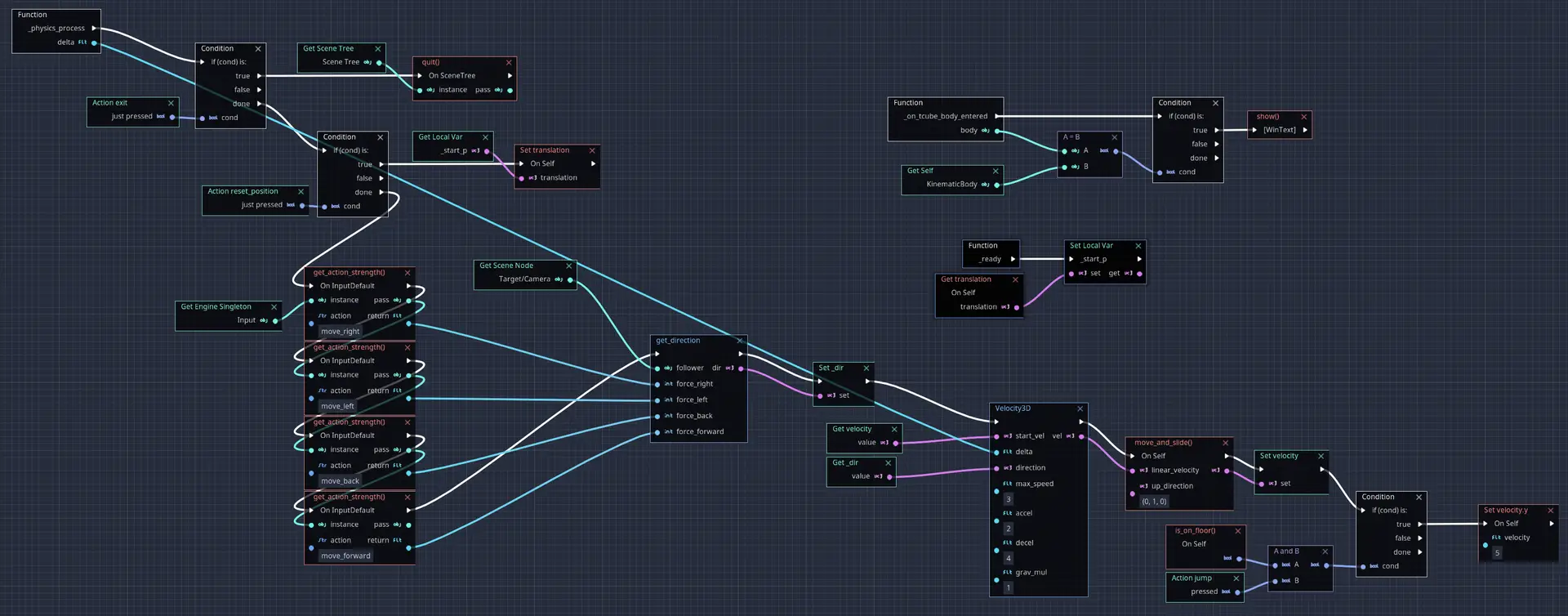
Quick Information

A Library of VisualScript custom nodes and examples of how to create your own.
VisualScriptCustomNodes
Description
A Library of visualscriptnodes to extend Godot VisualScript 10+ new nodes in 5 categories. multiple examples of how to create your own nodes. 2 new class of VisualScriptCustomNode to implement easier node creation
Getting started
Drag a node from the library in to a VisualScript
Examples
In 'res://vs_node_library/z templates and examples/' you may find examples for VisualScriptCustomNode (vsc) and VisualScriptCustomFunc (vsf) These are there to help you create your own.
Contribute
If you want to contribute your work to this library simple post your script and maybe a small demo project of its implementation on the GitHub issues page.
Creating a new custom node
Custom Node GODOT DOCS From Godot3.4 you will be able to overwrite,
func _get_input_value_port_hint(idx): return TYPE_... func _get_input_value_port_hint_string(idx): return "" func _get_output_value_port_hint(idx): return PROPERTY_HINT_... func _get_output_value_port_hint_string(idx): return ""Function Node
- To create a new node you have to create a new
toolscript. extends VisualScriptCustomFunc- Overwrite function
_custom_function() - Node_name is the same as the script_name.
tool extends VisualScriptCustomFunc func _custom_function(): return "value"- On init you are able to set if the node default is sequenced.
- On init you are able to give input and output clues.
func _init(): sequenced = true _input_clues = [ {"name":"in1", "value": 3.0}, {"name":"in2", "value": Vector3.FORWARD}, ] _output_clues = [ {"name":"out1", "type":TYPE_VECTOR3}, {"name":"out2", "value":RigidBody.new()}, ]- To create a new node you have to create a new
Drag this script in your VisualScript Alternatively you are able to create a
VisualScriptCustomNodeand assign the script to it.
advanced users
_input_clues and _output_clues
Just like in other scripts you would like to expose more details about your variable to the editor so that the editor in return will help you specifie that information.
Therefore VisualScriptCustomFunc has two arrays _input_clues _output_clues which you may populate on _init() wit property dictionary’s to help the editor, colleagues read the intent.
Property dictionary’s are able to hold 5 key values.
- "name" = String
- "type" = int (Variant.Type
TYPE_...) - "value" = any
- "hint" = int (PropertyHint
PROPERTY_HINT_...) - "hint_string" = String
By default the node will try to guess as many clues as possible.
The specified clues overrule this automated guess.
:::info
Default argument names and values are not yet working as intended so always specify them by using _input_clues _output_clues
:::
_output_clues extra
The return type will be used to for _output_clues.
When there is no return.type or return.type is TYPE_ARRAY. You are able to hint and use multiple output ports.
- Return type is
Arrayor nothing. _output_cluesneeds multiple property dictionary’s- Function must return array of values
Sequencing
The sequence port of VisualScriptCustomFunc is optional.
By default sequenced is false.
When you have a function that is not returning any value it will be best to default sequenced to true on _init().
warning
Please do not overwrite VisualScriptCustomNode functions.
Known issues
VisualScriptConstant
- Will run singlton actions like
Input.set_mouse_mode(Input.MOUSE_MODE_CAPTURED)on the ditor.- Running the function in editor is overkill it is the only way to automaticly get full output information
VisualScriptCustomFunc
- Property dictionary’s not able to get
name,valuefrom function definition.
Appendix and FAQ
:::info Want to contribute to the library? Leave a comment on the GitHub issues :::
Other Links
A Library of VisualScript custom nodes and examples of how to create your own.
Reviews
Quick Information

A Library of VisualScript custom nodes and examples of how to create your own.
