Install Asset
Install via Godot
To maintain one source of truth, Godot Asset Library is just a mirror of the old asset library so you can download directly on Godot via the integrated asset library browser
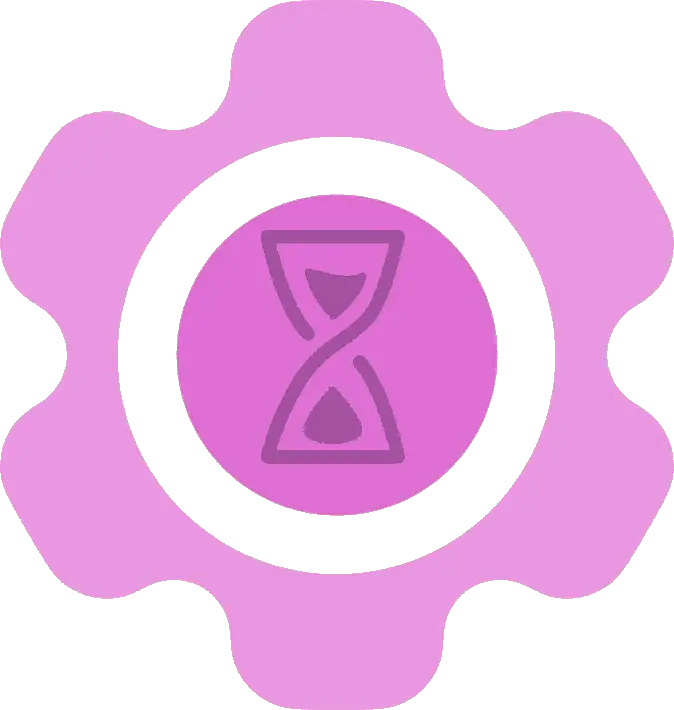
Quick Information

The Godot Development Time Tracker is a plugin designed to help developers track the amount of time they spend working on their projects within the Godot Engine.WORKING IN 4.3The logs will be in the following format:```############################################################## Overall time spent on the <YourProjectName> project :# Total hours: 9 hour(s) and 5 minute(s)#############################################################Session of 6 hour(s) and 9 minute(s). on 01/01/1970Session of 2 hour(s) and 2 minute(s). on 02/12/2000Session of 0 hour(s) and 54 minute(s). on 29/9/2024```For more informations please go to https://github.com/EnzoCortinovis/Godot-Development-Time-Tracker
Godot-Development-Time-Tracker
Overview
The Godot Development Time Tracker is a plugin designed to help developers track the amount of time they spend working on their projects within the Godot Engine.
Features
- Automatic tracking of development time
- Detailed time logs
Installation
- Download the plugin from the Godot Asset Library or here.
- Extract the downloaded zip file.
- Copy the
addonsfolder to your Godot project directory. - Enable the plugin in your project settings:
- Go to
Project->Project Settings->Plugins. - Find
Godot Development Time Trackerin the list and set the status toActive.
- Go to
- Once the plugin is activated, it will start tracking your development time automatically.
What will the logs look like?
The logs will be in the following format:
#############################################################
# Overall time spent on the <YourProjectName> project :
# Total hours: 15 heure(s) et 0 minute(s)
#############################################################
Session of 6 hour(s) and 9 minute(s). on 01/01/1970
Session of 2 hour(s) and 2 minute(s). on 02/12/2000
Session of 0 hour(s) and 54 minute(s). on 29/9/2024
How to get the logs
The plugin will automatically generate a log file in the user:// directory of your project. You can access this file by going to Project -> Open User Data Directory and then navigating to the logs folder.
Depending on your OS the path should look something like this:
- Windows:
C:\Users\YourUserName\AppData\Roaming\Godot\app_userdata\YourProjectName\dev_time_log.txt - Linux:
~/.local/share/godot/app_userdata/<YourProjectName>/dev_time_log.txt - macOS:
~/Library/Application Support/Godot/app_userdata/<YourProjectName>/dev_time_log.txt
How to change the path of the log file:
If you want to change the path of the log file, you can do so by modifying the file_path property in the time_tracker.gd script in the addon folder.
The default path is user://dev_time_log.txt.
Contributing
If you would like to contribute to the development of this plugin, please follow these steps:
- Fork the repository on GitHub.
- Create a new branch for your feature or bugfix.
- Commit your changes and push them to your fork.
- Create a pull request with a detailed description of your changes.
License
This plugin is licensed under the MIT License. See the LICENSE file for more information.
Credits
Developed by Enzo Cortinovis.
Support
If you encounter any issues or have any questions, please open an issue on the GitHub repository.
The Godot Development Time Tracker is a plugin designed to help developers track the amount of time they spend working on their projects within the Godot Engine.
WORKING IN 4.3
The logs will be in the following format:
```
#############################################################
# Overall time spent on the
# Total hours: 9 hour(s) and 5 minute(s)
#############################################################
Session of 6 hour(s) and 9 minute(s). on 01/01/1970
Session of 2 hour(s) and 2 minute(s). on 02/12/2000
Session of 0 hour(s) and 54 minute(s). on 29/9/2024
```
For more informations please go to https://github.com/EnzoCortinovis/Godot-Development-Time-Tracker
Reviews
Quick Information

The Godot Development Time Tracker is a plugin designed to help developers track the amount of time they spend working on their projects within the Godot Engine.WORKING IN 4.3The logs will be in the following format:```############################################################## Overall time spent on the <YourProjectName> project :# Total hours: 9 hour(s) and 5 minute(s)#############################################################Session of 6 hour(s) and 9 minute(s). on 01/01/1970Session of 2 hour(s) and 2 minute(s). on 02/12/2000Session of 0 hour(s) and 54 minute(s). on 29/9/2024```For more informations please go to https://github.com/EnzoCortinovis/Godot-Development-Time-Tracker

