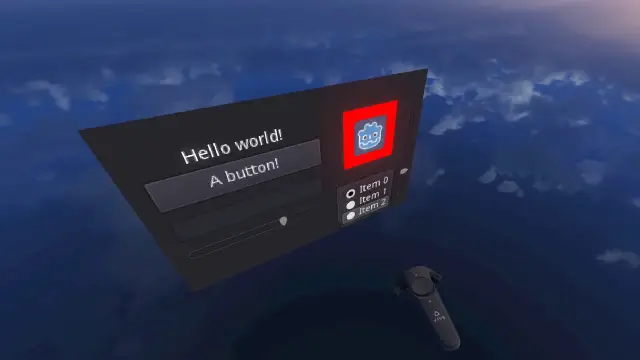Install Asset
Install via Godot
To maintain one source of truth, Godot Asset Library is just a mirror of the old asset library so you can download directly on Godot via the integrated asset library browser
Quick Information

Adds a GUI for use in VR by translating a 3D raycast from the VR controllers into mouse input for the GUI. This technique could also be used for non-VR games too, but the focus is for VR games.This uses the same test GUI as the GUI in 3D demo: https://godotengine.org/asset-library/asset/127And uses the OpenVR module: https://godotengine.org/asset-library/asset/150
Godot OpenVR GDNative module
This module is provided as is, all files are contained within the addons/godot-openvr-asset folder
This module requires Godot 3.1 or newer to run, Godot 3.2 is highly recommended.
The scenes subfolder contains a number of godot scenes that help you set up your project. For basic functionality start with adding ovr_first_person.tcn to your project. Also make sure that vsync is turned off in your project settings.
Source code for this module can be found here: https://github.com/GodotVR/godot_openvr
Also note that we have a support asset containing a number of useful scenes to get you going building VR applications in Godot: https://github.com/GodotVR/godot-vr-common
Documentation on using this asset can be found here: https://github.com/GodotVR/godot-openvr-asset/wiki
HDR support
HDR support was added to OpenVR but requires the keep_3d_linear flag added to Godot 3.2. This will ensure rendering inside of the headset is correct. The preview on screen will look darker. You can solve this by using a separate viewport.
When using Godot 3.1 you need to either use the GLES2 renderer or turn HDR off on the viewport used to render to the HMD.
Licensing
The Godot OpenVR module and the godot scenes in this add on are all supplied under an MIT License.
The dynamic libraries supplier by Valve fall under Valve's own license. For more information about this license please visit https://github.com/ValveSoftware/openvr
About this repository
This repository was created by and is maintained by Bastiaan Olij a.k.a. Mux213
You can follow me on twitter for regular updates here: https://twitter.com/mux213
Videos about my work with Godot including tutorials on working with VR in Godot can by found on my youtube page: https://www.youtube.com/BastiaanOlij
Adds a GUI for use in VR by translating a 3D raycast from the VR controllers into mouse input for the GUI. This technique could also be used for non-VR games too, but the focus is for VR games.
This uses the same test GUI as the GUI in 3D demo: https://godotengine.org/asset-library/asset/127
And uses the OpenVR module: https://godotengine.org/asset-library/asset/150
Reviews
Quick Information

Adds a GUI for use in VR by translating a 3D raycast from the VR controllers into mouse input for the GUI. This technique could also be used for non-VR games too, but the focus is for VR games.This uses the same test GUI as the GUI in 3D demo: https://godotengine.org/asset-library/asset/127And uses the OpenVR module: https://godotengine.org/asset-library/asset/150