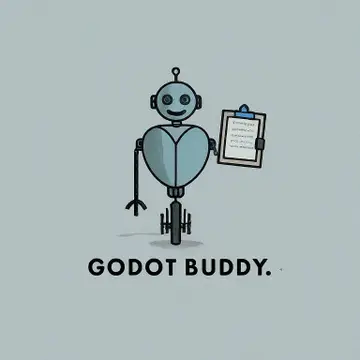Install Asset
Install via Godot
To maintain one source of truth, Godot Asset Library is just a mirror of the old asset library so you can download directly on Godot via the integrated asset library browser
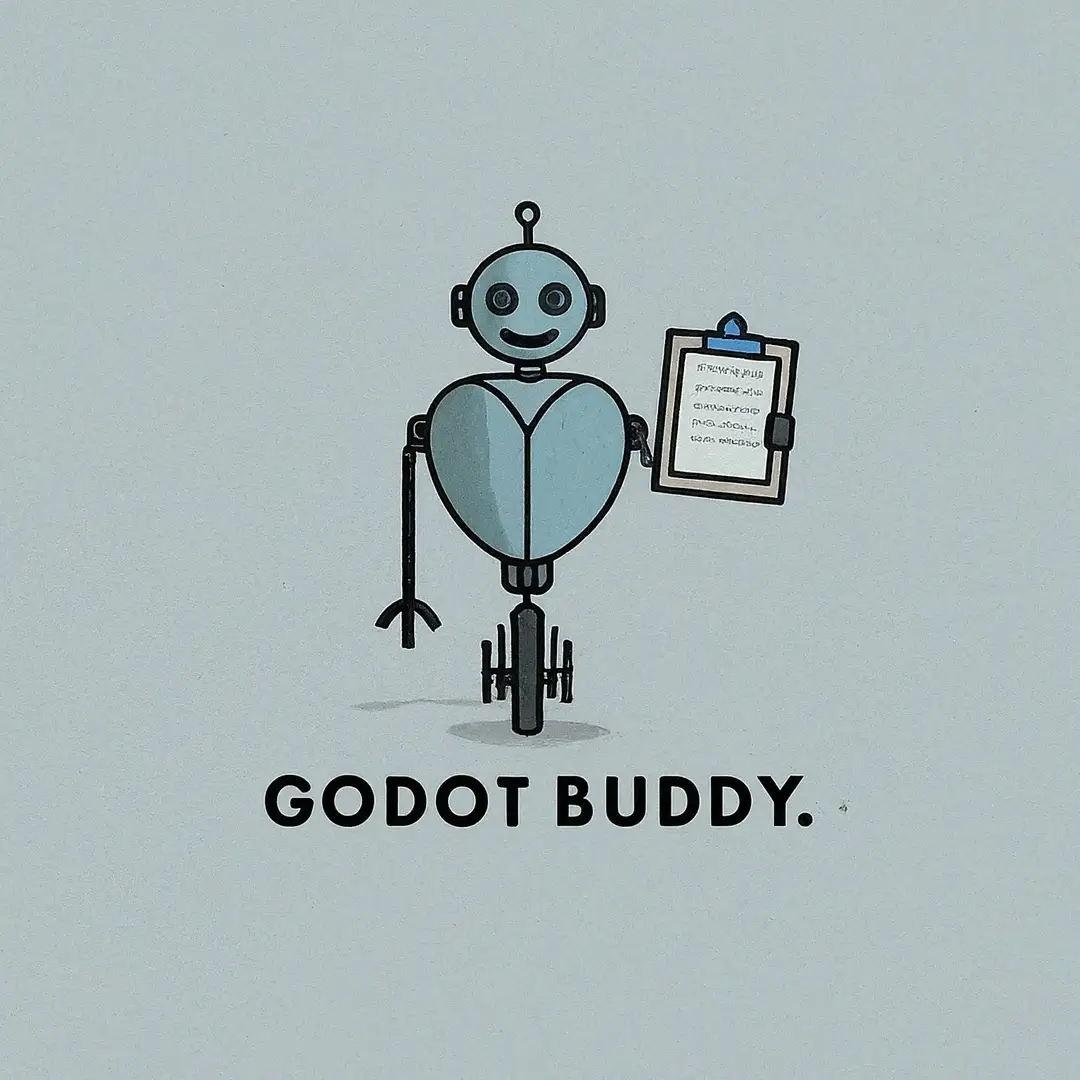
Quick Information

GodotBuddy is an advanced plugin for the Godot 4 Engine designed to assist you in coding and game design. It leverages AI to provide intelligent code suggestions, documentation, and more, all within the Godot Editor.## Features- **AI-Powered Code Assistance**: Get real-time code suggestions and improvements.- **File Content Replacement**: Automatically replace file references with their contents.- **Chat History**: Maintain a history of your interactions with the AI.- **API Key Management**: Securely store and manage your API key.## Usage1. **Open the GodotBuddy Dock**: Once enabled, you will see the GodotBuddy dock on the right side of the editor.2. **Enter Your API Key**: Input your API key in the provided field. The key will be saved. a. Acquire free or paid keys from [Groq.com Keys Dashboard](https://console.groq.com/keys)3. **Interact with the AI**: Type your queries or code in the text editor and press the submit button. The AI will respond with suggestions or code snippets. You can use `@filename.gd` to reference a file in the editor, regardless of subdirectory. (finds first match, use a full path if you have multiple files with the same name)
GodotBuddy
Welcome to GodotBuddy! GodotBuddy is an advanced plugin for the Godot 4 Engine designed to assist you in coding and game design. It leverages AI to provide intelligent code suggestions, documentation, and more, all within the Godot Editor.
Features
- AI-Powered Code Assistance: Get real-time code suggestions and improvements.
- File Content Replacement: Automatically replace file references with their contents.
- Chat History: Maintain a history of your interactions with the AI.
- API Key Management: Securely store and manage your API key.
Installation
- Download the Plugin: Clone or download the GodotBuddy repository.
- Add to Project: Copy the
addons/godotbuddyfolder into your Godot project'saddonsdirectory. - Enable the Plugin: Open your project in Godot, go to
Project > Project Settings > Plugins, and enableGodotBuddy.
Usage
- Open the GodotBuddy Dock: Once enabled, you will see the GodotBuddy dock on the right side of the editor.
- Enter Your API Key: Input your API key in the provided field. The key will be saved. a. Acquire free or paid keys from Groq.com Keys Dashboard
- Interact with the AI: Type your queries or code in the text editor and press the submit button. The AI will respond with suggestions or code snippets.
You can use @filename.gd to reference a file in the editor, regardless of subdirectory. (finds first match, use a full path if you have multiple files with the same name)
Contributing
We welcome contributions! If you have suggestions, bug reports, or want to contribute code, please open an issue or submit a pull request on our GitHub repository.
License
This project is licensed under the MIT License. See the LICENSE file for details.
Acknowledgements
- Godot Engine: For providing an amazing open-source game engine.
- OpenAI: For the powerful AI models that make GodotBuddy possible.
Contact
For any questions or support, please open an issue on this github repo.
Happy coding with GodotBuddy!
GodotBuddy is an advanced plugin for the Godot 4 Engine designed to assist you in coding and game design. It leverages AI to provide intelligent code suggestions, documentation, and more, all within the Godot Editor.
## Features
- **AI-Powered Code Assistance**: Get real-time code suggestions and improvements.
- **File Content Replacement**: Automatically replace file references with their contents.
- **Chat History**: Maintain a history of your interactions with the AI.
- **API Key Management**: Securely store and manage your API key.
## Usage
1. **Open the GodotBuddy Dock**: Once enabled, you will see the GodotBuddy dock on the right side of the editor.
2. **Enter Your API Key**: Input your API key in the provided field. The key will be saved.
a. Acquire free or paid keys from [Groq.com Keys Dashboard](https://console.groq.com/keys)
3. **Interact with the AI**: Type your queries or code in the text editor and press the submit button. The AI will respond with suggestions or code snippets.
You can use `@filename.gd` to reference a file in the editor, regardless of subdirectory. (finds first match, use a full path if you have multiple files with the same name)
Reviews
Quick Information

GodotBuddy is an advanced plugin for the Godot 4 Engine designed to assist you in coding and game design. It leverages AI to provide intelligent code suggestions, documentation, and more, all within the Godot Editor.## Features- **AI-Powered Code Assistance**: Get real-time code suggestions and improvements.- **File Content Replacement**: Automatically replace file references with their contents.- **Chat History**: Maintain a history of your interactions with the AI.- **API Key Management**: Securely store and manage your API key.## Usage1. **Open the GodotBuddy Dock**: Once enabled, you will see the GodotBuddy dock on the right side of the editor.2. **Enter Your API Key**: Input your API key in the provided field. The key will be saved. a. Acquire free or paid keys from [Groq.com Keys Dashboard](https://console.groq.com/keys)3. **Interact with the AI**: Type your queries or code in the text editor and press the submit button. The AI will respond with suggestions or code snippets. You can use `@filename.gd` to reference a file in the editor, regardless of subdirectory. (finds first match, use a full path if you have multiple files with the same name)