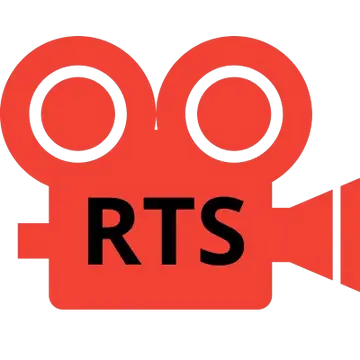Install Asset
Install via Godot
To maintain one source of truth, Godot Asset Library is just a mirror of the old asset library so you can download directly on Godot via the integrated asset library browser
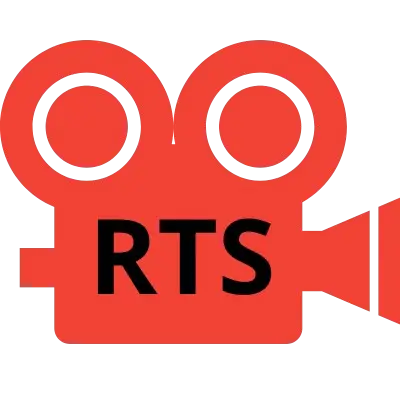
Quick Information

A fully customizable and easy-to-use 3D RTS-style Camera for Godot 4.3. Intuitive camera movement for real-time strategy games or other projects requiring a top-down camera with RTS-like controls.Features:- Smooth zooming with adjustable limits- Orbit camera around a center point- Edge scrolling- Keyboard movement with configurable speed- Shift key speed boost- Middle mouse button control for pitch and rotation
3D RTS Camera - Godot Addon
A fully customizable and easy-to-use 3D RTS-style Camera for Godot 4.3. Intuitive camera movement for real-time strategy games or other projects requiring a top-down camera with RTS-like controls.
Features
- Zooming
- Orbit camera around center point.
- Movement
- Edge scrolling
Installation
Copy to Your Project
- Unpack the
addons/3d_rts_camerafolder into your/addonsfolder within the Godot project.:res://addons/3D-RTS-Camera/
- Unpack the
Enable the Addon
- Open your project in Godot.
- Go to
Project > Project Settings > Plugins. - Locate the 3D RTS Camera addon and enable it.
How to Use
Add
rtscam.tscnfrom theaddons/3d_rts_camerafolder to your main scene.Configure your RTS camera:
- Select the
RTScameranode in your scene and adjust the custom properties in the Inspector panel to fit your project needs (e.g., move speed, zoom limits, rotation speed, etc.).
- Select the
Compatibility
- Requires Godot 4.3 or later.
License
This project is licensed under the MIT License. See the LICENSE file for details.
A fully customizable and easy-to-use 3D RTS-style Camera for Godot 4.3. Intuitive camera movement for real-time strategy games or other projects requiring a top-down camera with RTS-like controls.
Features:
- Smooth zooming with adjustable limits
- Orbit camera around a center point
- Edge scrolling
- Keyboard movement with configurable speed
- Shift key speed boost
- Middle mouse button control for pitch and rotation
Reviews
Quick Information

A fully customizable and easy-to-use 3D RTS-style Camera for Godot 4.3. Intuitive camera movement for real-time strategy games or other projects requiring a top-down camera with RTS-like controls.Features:- Smooth zooming with adjustable limits- Orbit camera around a center point- Edge scrolling- Keyboard movement with configurable speed- Shift key speed boost- Middle mouse button control for pitch and rotation