Install Asset
Install via Godot
To maintain one source of truth, Godot Asset Library is just a mirror of the old asset library so you can download directly on Godot via the integrated asset library browser

Quick Information

A plugin made to convert Adobe Flash .xml animations to Godot animation type, making easier to handle multiple spritesheets.Full tutorial on github:https://github.com/Pocku/godot-sparrowatlas-editor

A plugin made to convert Adobe Flash .xml animations to Godot animation type, making easier to handle multiple spritesheets.
How to use
Setting up
 Make sure to have a .xml file generated by Adobe flash and it's spritesheet, put their resource path inside, depending of what animation you want to import,
insert it's name on prefix section correctly.
Also there's a tool that allows you to do a custom offset, some animations might flick when switching from one to other usually,
so that tool is now your friend to help you ou.
Make sure to have a .xml file generated by Adobe flash and it's spritesheet, put their resource path inside, depending of what animation you want to import,
insert it's name on prefix section correctly.
Also there's a tool that allows you to do a custom offset, some animations might flick when switching from one to other usually,
so that tool is now your friend to help you ou.
The prefix can be found inside the .xml file.
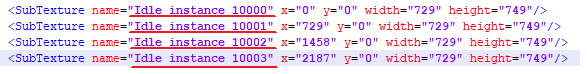
Exporting the new animation as a file

After configurating everything you need, hit "Save" and select the directory you want to save it in.
Using the new animation

Simple enough, just import as a normal animation in any animationplayer node.
Support
If you have issues, or requests. Use the Issues page, and create a new issue. If you need to talk to me directly, I can be contacted on discord: Pocky#4084.
Credits
Creator
- Pockui
A plugin made to convert Adobe Flash .xml animations to Godot animation type, making easier to handle multiple spritesheets.
Full tutorial on github:
https://github.com/Pocku/godot-sparrowatlas-editor
Reviews
Quick Information

A plugin made to convert Adobe Flash .xml animations to Godot animation type, making easier to handle multiple spritesheets.Full tutorial on github:https://github.com/Pocku/godot-sparrowatlas-editor

