Install Asset
Install via Godot
To maintain one source of truth, Godot Asset Library is just a mirror of the old asset library so you can download directly on Godot via the integrated asset library browser
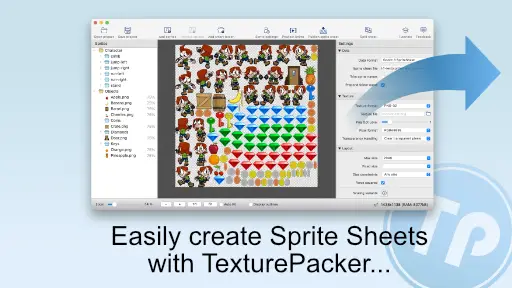


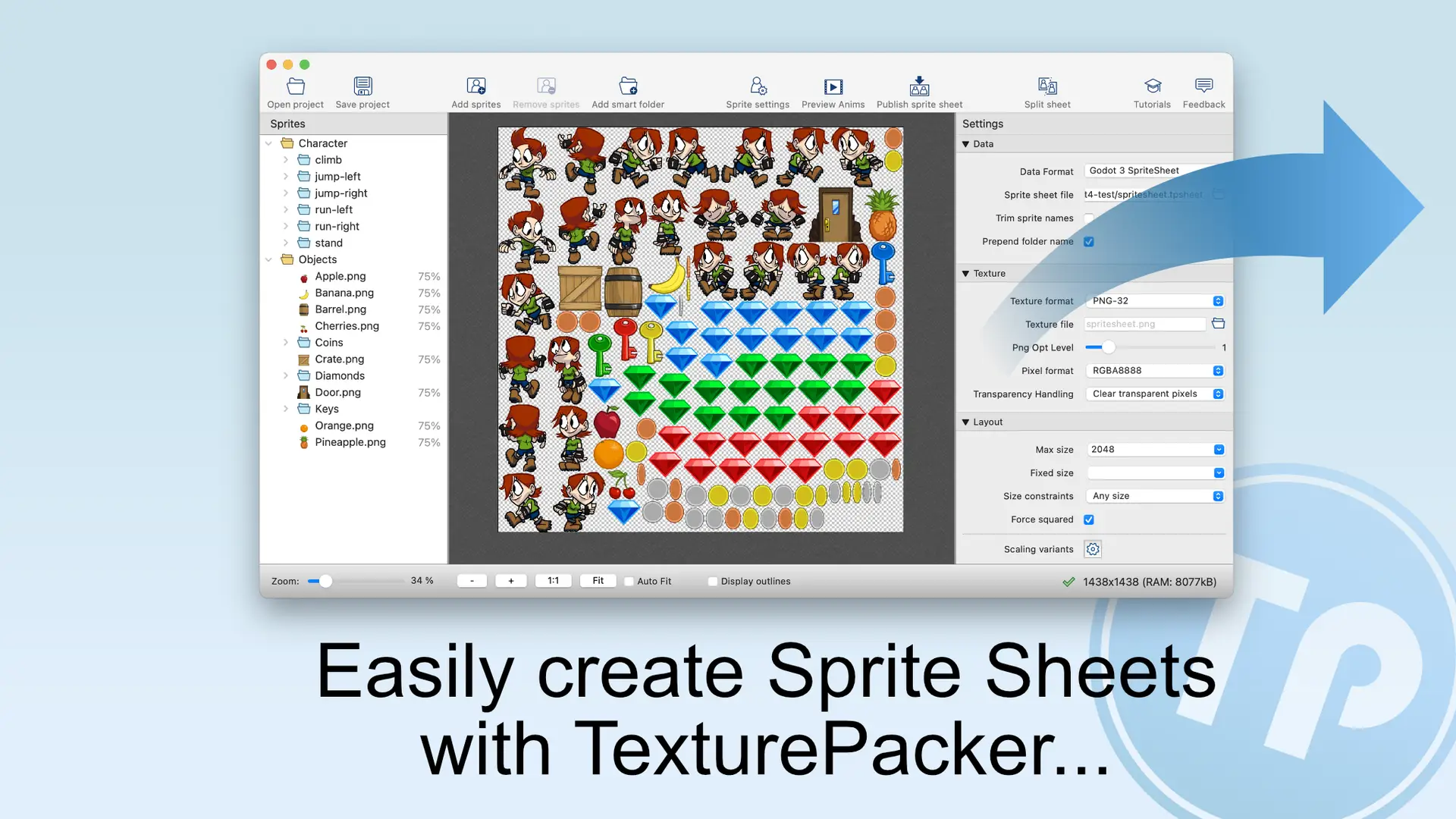
Quick Information

Import sprite sheets from TexturePacker as a set of AtlasTextures.Sprite sheets reduce the memory usage of your game by placing many small image objects in one big image.This also increases the game performance because less texture swapping is required during the render process of your game scene.For Godot 4.x
TexturePacker Importer
This is a plugin for Godot Engine to import sprite sheets
generated with TexturePacker as
Godot AtlasTexture.
Note: This plugin version is compatible with Godot 4.0 and newer. Use the version from the godot-3 branch if your are using Godot 3.
Installation
Simply download it from Godot Asset Library
Alternatively, download or clone this repository and copy the contents of the
addons folder to your own project's addons folder.
Important: Enable the plugin on the Project Settings.
Features
- Import sprite sheets as AtlasTextures
- Supports trimmed sprites (margin)
- Supports MultiPack
Usage (once the plugin is enabled)
- Create a sprite sheet in TexturePacker
- Save the image and .tpsheet file in the godot asset folder
- Watch Godot import it automatically.
Known issues
- TileSet import no longer supported: Godot 3 had an API where a tile could be retrieved by its name. This is no longer available in Godot 4.
Release notes
4.1.0 (2023-08-28)
- Fixed problem when sprite sheet was updated
- Improved error handling
- Removed TileSet importer code
4.0.1 (2022-10-13)
- The plugin now works with Godot 4 beta 2
4.0.0 (2022-10-04)
- The plugin now works with Godot 4
- The old version working with Godot 3 is now on the godot-3 branch
1.0.5 (2020-06-16)
- Fixed syntax to support Godot 3.2.2
- Fixed memory leak (thanks @2shady4u)
- Support additional image formats: webp, pvr, tga (thanks @AntonSalazar)
- Renamed master branch to main
1.0.4 (2018-12-11)
- Fixed syntax to support Godot 3.1
1.0.3 (2018-10-05)
- Reduced memory usage during import
1.0.2 (2018-04-18)
- Sprite sheets can now be placed in sub folders
1.0.1 (2018-03-14)
- Fixed order of import to prevent "No loader found on resources" error
1.0.0 (2018-03-12)
- Initial release
License
MIT License. Copyright (c) 2018 Andreas Loew / CodeAndWeb GmbH
Import sprite sheets from TexturePacker as a set of AtlasTextures.
Sprite sheets reduce the memory usage of your game by placing many small image objects in one big image.
This also increases the game performance because less texture swapping is required during the render process of your game scene.
For Godot 4.x
Reviews
Quick Information

Import sprite sheets from TexturePacker as a set of AtlasTextures.Sprite sheets reduce the memory usage of your game by placing many small image objects in one big image.This also increases the game performance because less texture swapping is required during the render process of your game scene.For Godot 4.x
