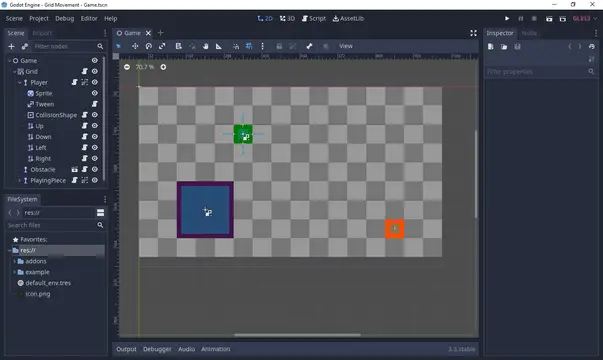Install Asset
Install via Godot
To maintain one source of truth, Godot Asset Library is just a mirror of the old asset library so you can download directly on Godot via the integrated asset library browser
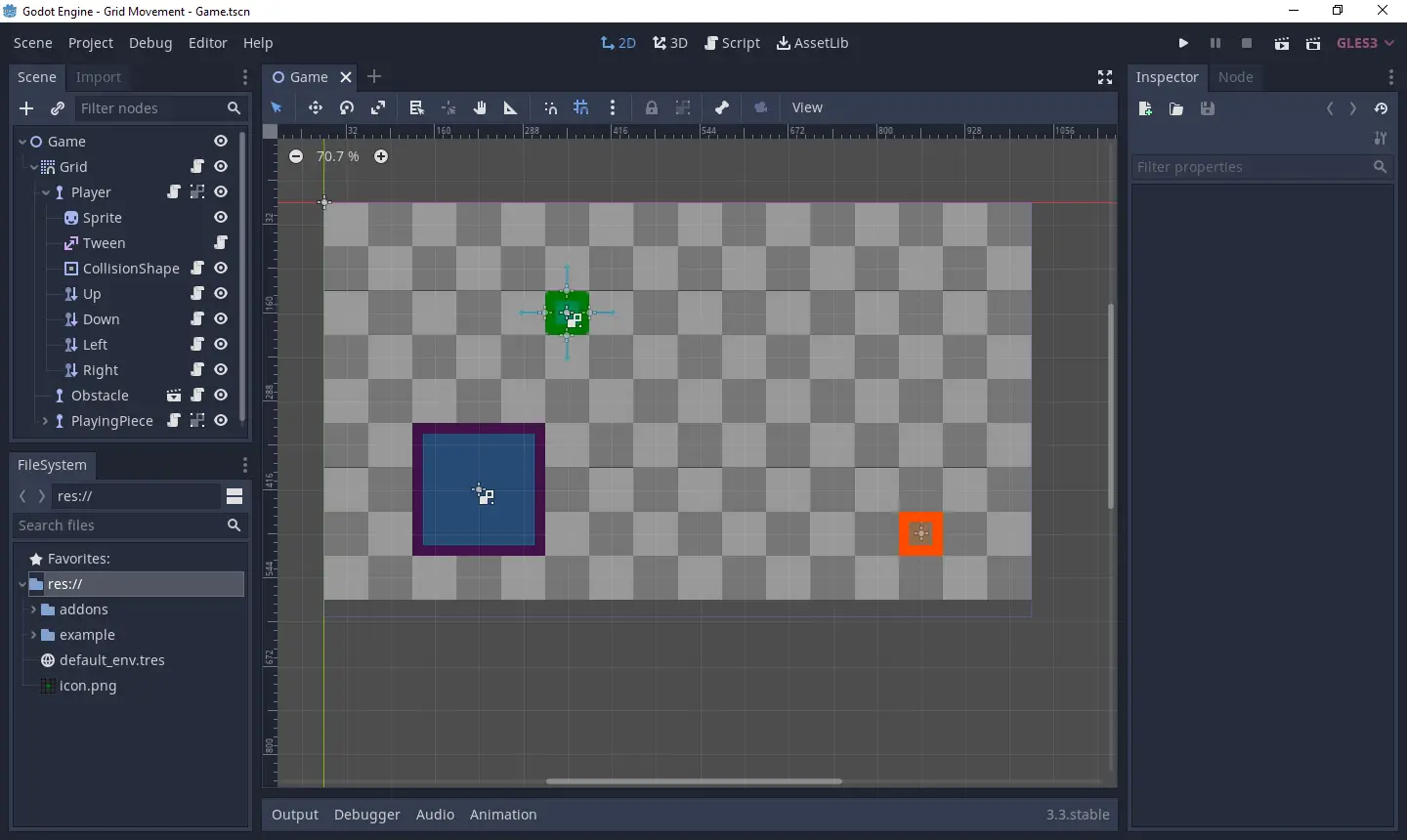
Quick Information

A plugin that binds 2D snap settings to: TileMaps' cell size, RayCast2D's cast-to and Area2D's shape sizes, all appended under new nodes.Comes with a template for creating a scene for a JRPG overworld. It has a player that can be controlled to move around and an obstacle. A checkered background is also added as a reference to the player's co-ordination.
Grid Movement
Getting Started
Requirement
Godot Engine v3.x
Installing as a Project
After downloading, open Godot Engine Project Manager. Click Import, go to the folder you've downloaded, and select "project.godot".
Installing as a Plugin
After downloading, copy the folder "addons/snap_map" to your project file. On your project, go to Project > Project Settings > Plugins (tab) and check "Snap Map"
Usage
Example
The scene contains a player (green) and 2 obstacles (orange and purple). The player can move in any direction, using arrow keys. The obstacle blocks the player's way.
Plugin
There are additional nodes unique to this plugin:
- SnapboundTiles (extended from TileMap) - its cell size can be adjusted such that the grid step for snapping will also be automatically updated.
- PlayingPiece (extended from Area2D) - a playing piece to be moved around a map of tiles.
- ColShapePiece (extended from CollisionShape2D) - its shape size can be adjusted automatically based on changes to grid step.
- ColShapePieceEx (extended from ColShapePiece) - use this to cover more than one tiles.
- RayCastPiece (extended from Raycast2D) - where it can cast to depends on its direction (Vector2) in proportion to grid step.
If a PlayingPiece has a TileMap as its parent, its grid position can be viewed. To find the grid position, go to the Scene Dock, and on the Scene Tree, mouse over the PlayingPiece.
Author
- mechPenSketch
License
This project is licensed under the MIT License - see the LICENSE.md file for details
Acknowledgements
- GDquest for tutorials
- I remember a youtube video that gave me the idea of using the Tween Node, but I can't find it.
A plugin that binds 2D snap settings to: TileMaps' cell size, RayCast2D's cast-to and Area2D's shape sizes, all appended under new nodes.
Comes with a template for creating a scene for a JRPG overworld. It has a player that can be controlled to move around and an obstacle. A checkered background is also added as a reference to the player's co-ordination.
Reviews
Quick Information

A plugin that binds 2D snap settings to: TileMaps' cell size, RayCast2D's cast-to and Area2D's shape sizes, all appended under new nodes.Comes with a template for creating a scene for a JRPG overworld. It has a player that can be controlled to move around and an obstacle. A checkered background is also added as a reference to the player's co-ordination.