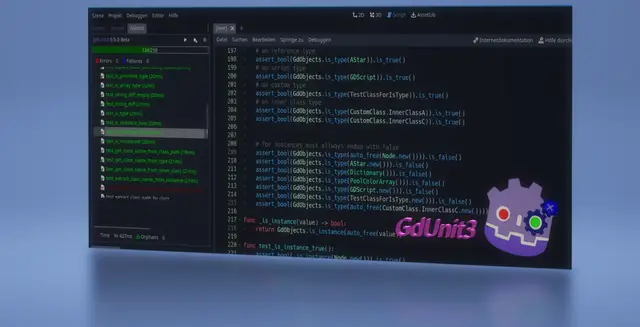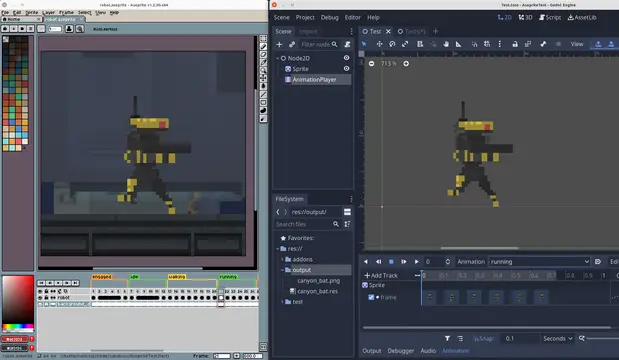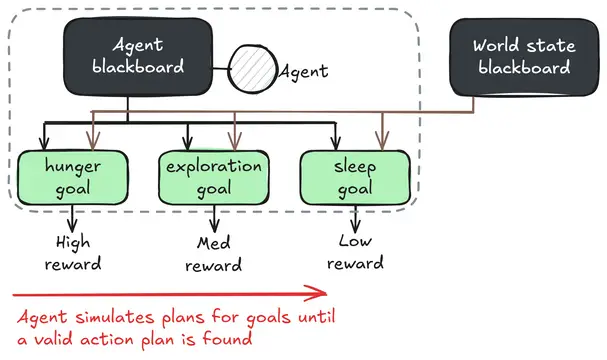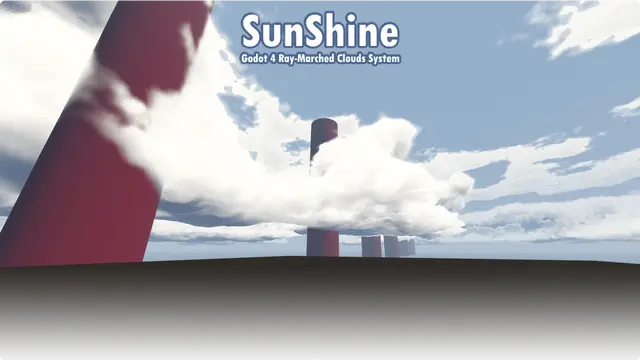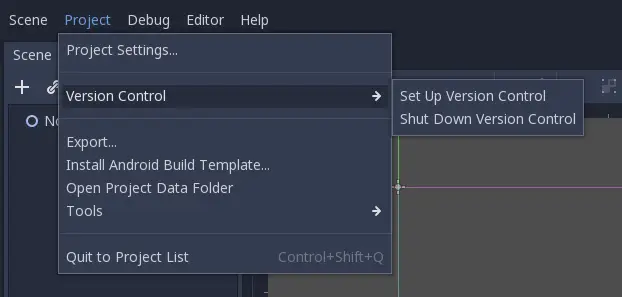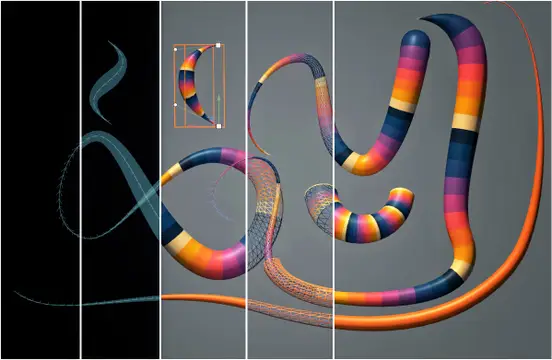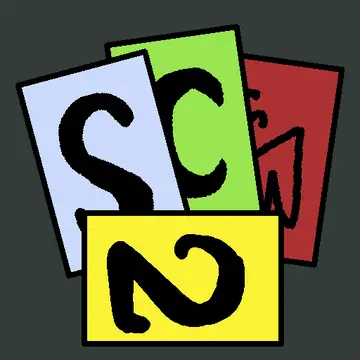Whats popular
Assets we Love
Explore more from Categories
Featured Categories
Featured Category
2D Tools:
Enhance your 2D experience

Featured Category
3D Tools:
Level up your 3D world
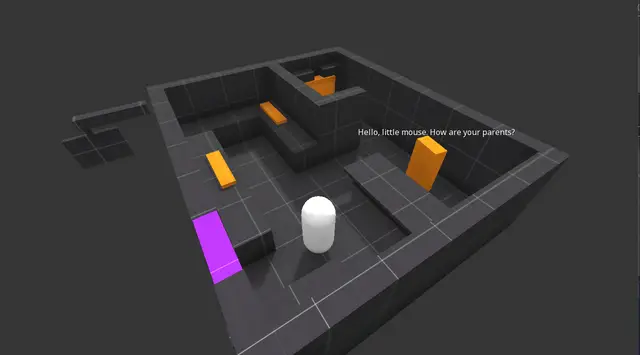
Featured Category
Tools:
More Tools for a better Editor
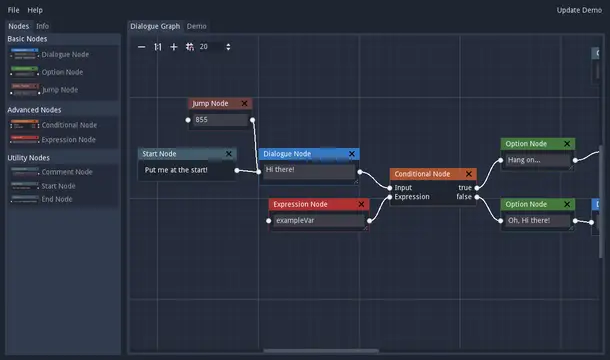
Newly Updated
About Godot Asset Library
Godot Asset Library is a free and Open Source asset library for the Godot Engine maintained by the Godot Asset Library community on GitHub. Explore assets created by the Godot Engine community, and kickstart your development with quality assets from Godot Asset Library